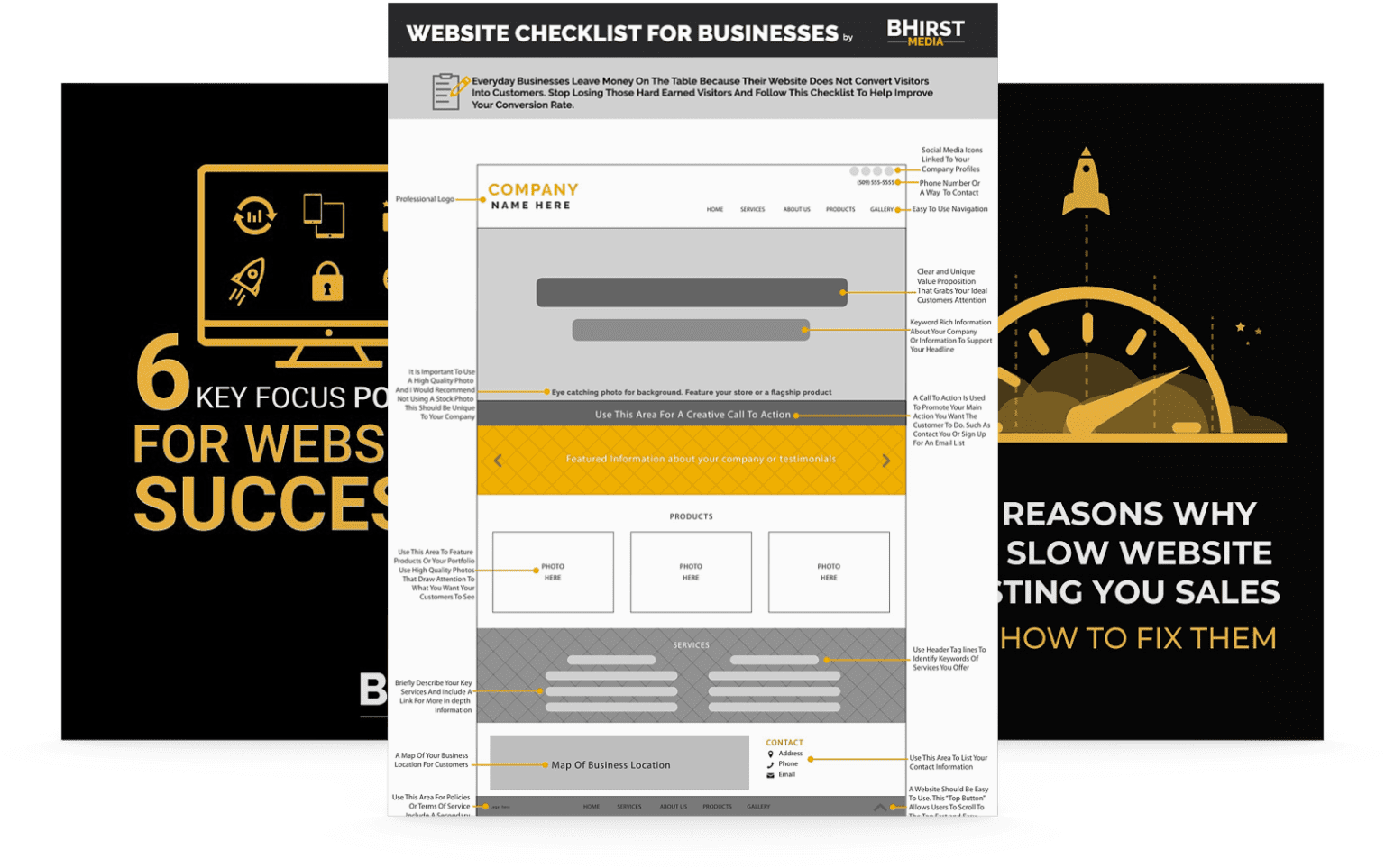Your online presence is critical for your business’s success. You’re likely aware of this, and created a WordPress website to represent your business online.
Too often, however, people create their websites and leave them stagnant. It’s easy to do. You have so many other parts of your business to attend to. Before you know it, a couple of years go by, and your website is out-of-date.
WordPress is easy to use and has many ways to customize it. It’s a popular platform for all kinds of users. It has over 50,000 plugins and thousands of theme choices. It’s well-supported and works with many third-party tools.
But, popularity and customizability by the development community means that users should be very diligent about maintaining their website so that it continues to function correctly.
WordPress plugins need updates. Themes may be abandoned after some time once the developer has moved on to a separate project. Things change fast online, and staying on top of that can be a challenge, especially when you have a business to run.
A WordPress maintenance plan is a structured, scheduled analysis of your site to keep your website up-to-date and error-free. It’s not a one-action plan, but a plan that is consistent throughout your website’s life.
As we mentioned above, things change online far faster than they do in real life, and making sure you’re not letting your website fall into disrepair is crucial to your online presence. Let’s take a look at some of the important factors that a WordPress maintenance plan covers to ensure your website stays in Google’s goodbooks.
Even though it may seem simple on the surface, WordPress is pretty sophisticated. It’s a database-driven system with tons of source code underneath the surface. Because of this, it needs regular maintenance to keep your site secure, stable and working well.
Since it’s so popular, WordPress is a top target for viruses, hackers, and bots. ZDNet reported WordPress was among 90% of all hacked content management systems in 2018. This sounds pretty awful, but the good news is that keeping your website updated can help keep all of this at bay. Doing so is part of your plan.
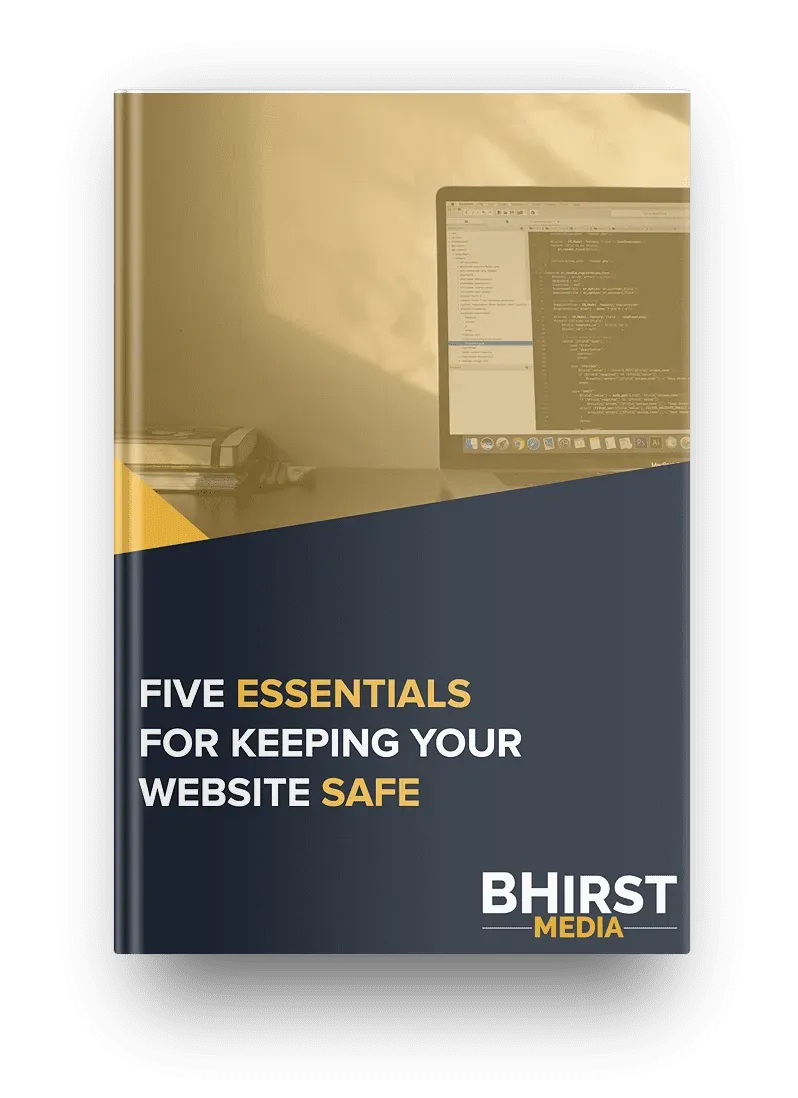
Like most programs, WordPress gets new updates regularly. They usually release new updates every month that enhance the performance and security of the platform. So, to ensure your site remains secure, it needs regular maintenance of the core code and any plugins you may be using.
ZDNet reported that the majority of hacks that occur are targeted through vulnerabilities in themes, plugins, or via misconfiguration issues and a lack of maintenance by those who forgot to update their CMS, plugins, and themes.
Keep in mind the majority of WordPress sites use plugins that are created and maintained by third-party vendors. Compatibility issues may arise with every new WordPress update. So, this gives you more reason to keep both the core version of WordPress current and any plugins you have installed. You should perform quality assurance testing with every update. Then, you can make sure nothing breaks and performance doesn’t suffer.
You want to give your users a positive experience. If your site is maintained poorly with broken links, slow loading times, errors, or warnings, your visitors will not want to continue using your site. Everyone is accustomed to fast internet access. These errors will cause your viewers to trust you and your site less, and you will be less likely to convert new clients.
Hosting is essential for all WordPress sites, and hosting plans are very diverse. They range from low-budget shared hosting to entirely managed dedicated servers and high-powered VPS/cloud plans. These plans usually come with some type of administration and maintenance from the host. Some of these actions include regular software upgrades and patches and firewall monitoring. But, you need to realize that a hosting plan is separate from the maintenance of your site.
Typically, the host doesn’t perform WordPress-specific maintenance on your website. WP core version updates, theme and plugin updates, troubleshooting, customizations, and quality assurance testing should be done separately.
However, some specialized plans do bundle hosting and maintenance together. These plans are not common. So, you should make sure both your server administration and your WordPress maintenance have solid plans.
WordPress sites vary in appearance and set up, and configuration. Few professional WordPress sites go live with a generic setup. Most WordPress sites are a combination of third-party themes, plugins, and various configurations. Each site is usually customized further to meet the specific needs of each company.
Sure, WordPress makes it easy to update most basic content. But, you will likely need a WordPress developer at some point. You will need to ensure you have a reliable resource to make adjustments for you. This is where your plan comes in. It makes managing these things much easier and helps advance your web presence without bogging you down with the technical work.
If you plan to wait for a website emergency, then that’s not a plan. Preventive maintenance is your best defense for preventing surprise disasters. Even with your best efforts, issues can arise, and you will need a reliable, dedicated resource prepared to act on your behalf.
You don’t want to end up in a position where you are waiting on or hunting down a new consultant or agency to help you while your website visitors encounter problems. A WordPress Maintenance Plan is your best bet.
At BHirst Media, we offer website care plans to help keep your website in shape. Our technical support and maintenance team will clean up and organize the back end of your website and perform backups daily on a unique server to keep your content protected and safe.
If your website goes down, we’re available 24/7 to get you back up and running, no matter the reason.
We can offer your company the peace of mind you need to keep your focus on your business. You’re the expert on your business, and we’re the experts of web design. Check out our plans today, and see how BHirst Media can help keep your website up and running.