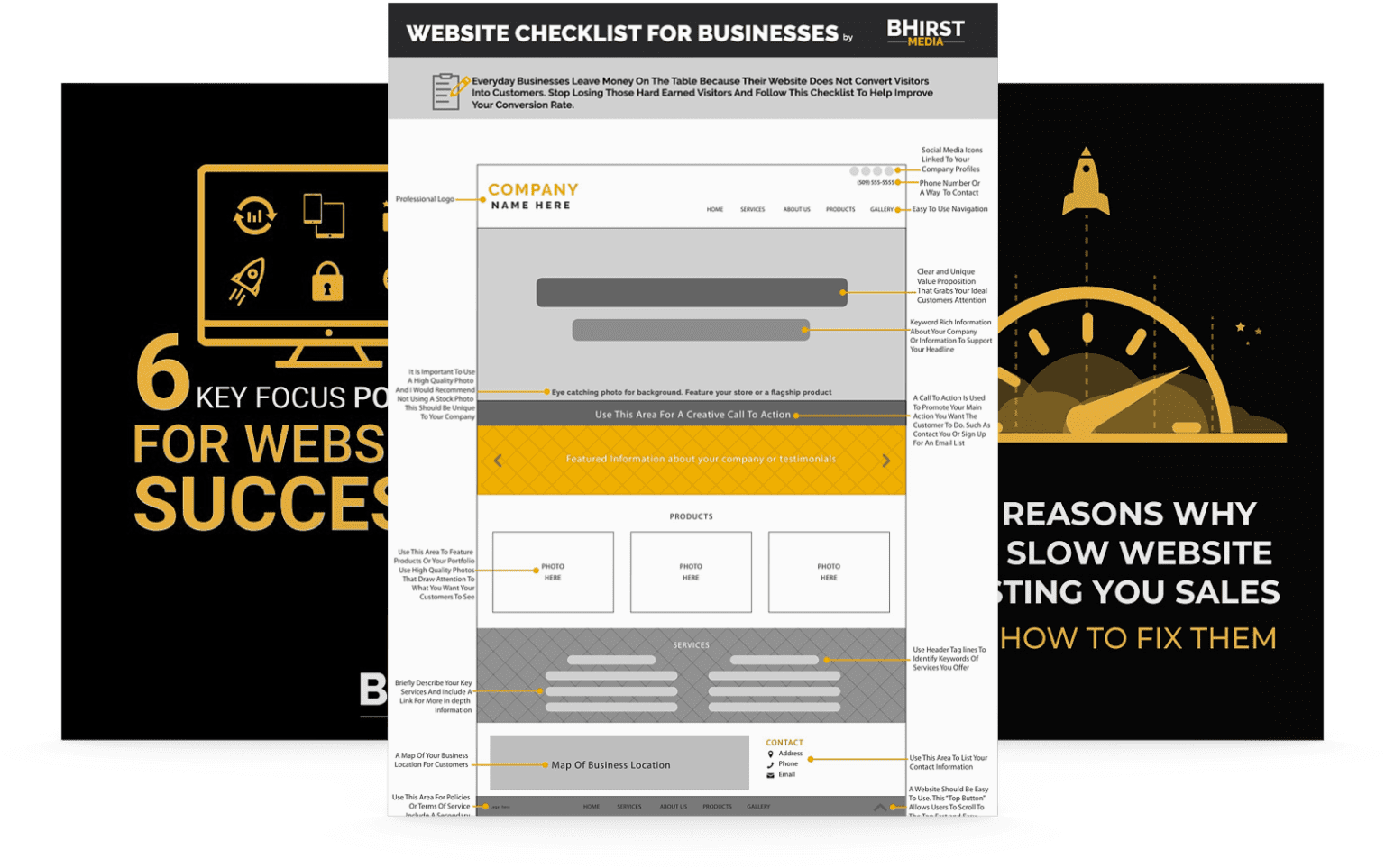Imagine having a job for over ten years, let’s say as a baker. You’ve kneaded dough, mixed ingredients, and baked countless loaves of bread.
Then one day, a machine walks into your bakery, claiming it can bake too. As someone who’s been doing this for years, you’d definitely raise an eyebrow, right?
That’s how many coders felt when they heard AI could teach coding, especially something as foundational as HTML.
Artificial Intelligence, or AI as it’s often called, is basically a fancy term for machines that can think and learn like humans (well, sort of).
In recent years, these smart machines have claimed they can help beginners learn how to code, specifically in HTML.
HTML is the alphabet of the web. It’s a coding language that websites use to show text, pictures, videos, and more. For a coder, understanding HTML is like knowing how to read for an author. It’s fundamental.
To give you a better understanding, let’s look at a simple HTML example and break it down:

<!DOCTYPE html>: This tells the browser what type of document to expect. In this case, it’s HTML.<html>: This is the start of an HTML document.<head>: Think of this as the “brain” of your webpage. It contains meta information and other stuff that’s not directly visible on the page, like the title.<title>My Simple Webpage</title>: This sets the title of your webpage. It’s what appears on the browser tab.</head>: This closes the “brain” section.<body>: Now, we’re entering the body of the page. This is where all the visible content goes.<h1>Welcome to My Webpage</h1>: This is a heading. The “h1” indicates it’s the main heading (think of it as the title of a chapter in a book).<p>This is a paragraph about my webpage. It's pretty basic, but it gets the point across.</p>: That’s a paragraph. The text between the <p> and </p> is the content of the paragraph.<img src="picture.jpg" alt="A sample picture" />: This is an image. The src attribute tells the browser where to find the image, and the alt attribute provides a description, which is useful for accessibility.</body> and </html>: These close the body and the entire HTML document, respectively.When a browser reads this code, it’ll display a webpage with a title, a main heading, a paragraph, and an image. So, when you see these tags and content in an HTML file, you’re reading the blueprint of a webpage.

AI tools, now, promise to be like an interactive textbook for HTML learners. They offer explanations, show examples, and can even give instant feedback, just like a teacher checking your work in real time.
AI’s advantage is that it’s always available, doesn’t get tired, and can cater to many students simultaneously. Think of it as having a tutor on call 24/7, ready to answer questions or help with assignments. That’s AI for you!
While AI can guide and assist, the wisdom and experience of human developers remain unmatched.
Here’s the analogy: a machine can mix ingredients and bake a loaf of bread, but a seasoned baker adds the finesse, the personal touch, and the secret ingredient that makes it special.
Similarly, for all of AI’s efficiency, the intuition and creativity of a human developer bring out the art of coding.
For those wanting to explore the world of HTML, AI offers a valuable resource.
But just like baking, there’s a lot more to coding than just following a recipe. It takes a blend of both machine efficiency and human touch to truly master the craft.
However, we understand not everyone wants to learn baking or explore the coding world. Perhaps you’re someone who simply craves freshly baked bread or desires a sleek webpage without the effort.
Nevertheless, you can lean on us for all your website needs. Book a call with us now.