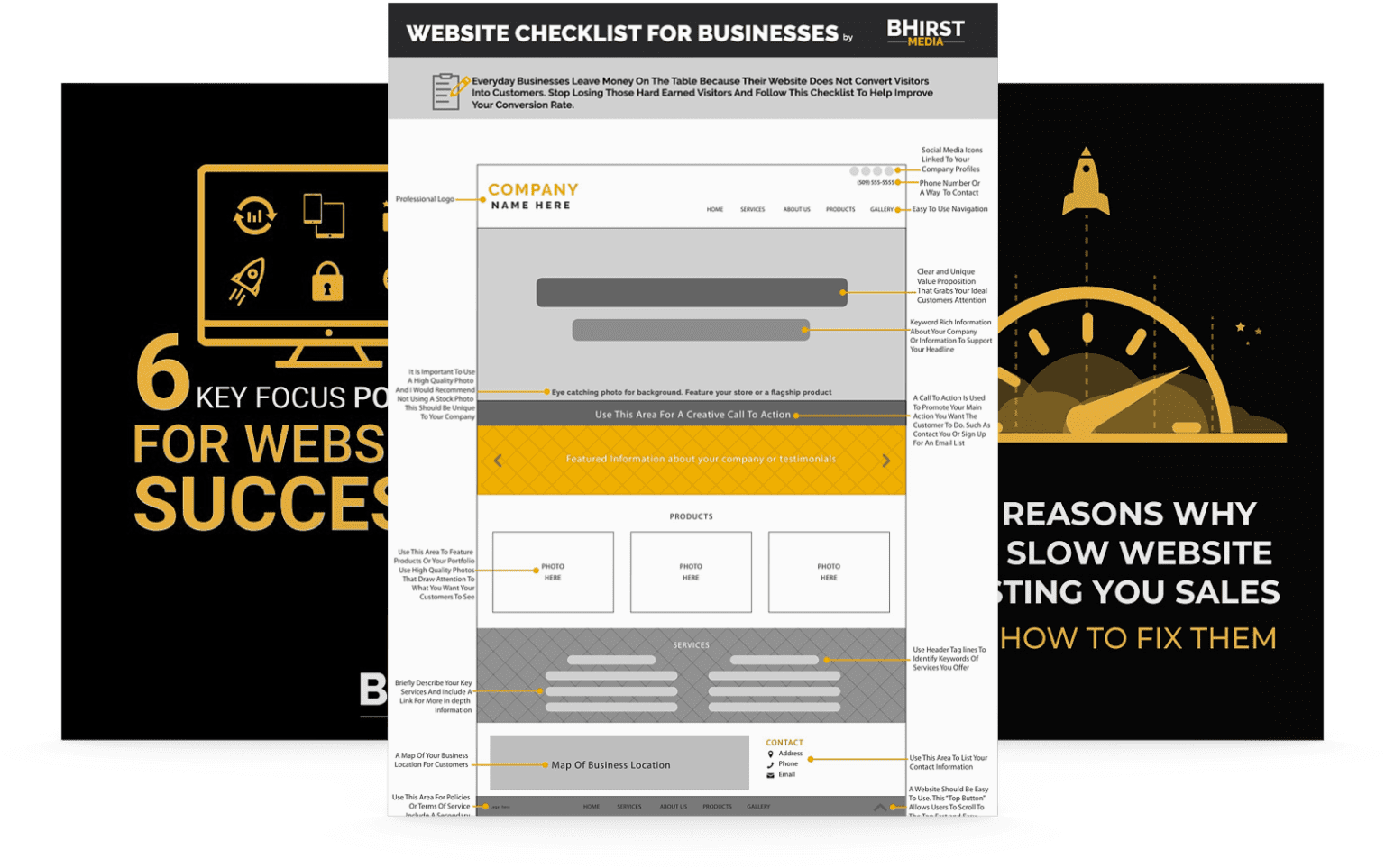When your website faces a crisis, every second counts. A concrete website plan acts as your digital first aid kit, ensuring you can react swiftly and effectively to protect your online presence. In this article, we’ve distilled essential strategies and best practices to create a robust website plan that covers disaster recovery, data backups, regular maintenance, and secure access management. Navigate the complexities of website management with confidence as we guide you through practical steps to safeguard your site against the unpredictable.
Developing a detailed website disaster recovery plan, including a prioritized restoration order, clearly assigned crisis roles, and established communication protocols, is essential for maintaining business continuity during downtime.
Implementing secure and redundant external backups and choosing the right backup solution is critical for protecting your online presence and ensuring quick website restoration post-disaster.
Maintaining regular website maintenance with scheduled security updates, content reviews, and access control audits are key practices for a healthy, secure, and constantly available website experience.

A comprehensive disaster recovery strategy is your website’s lifeline, allowing it to weather any storm. It’s not just about bouncing back from a crisis—it’s about doing so swiftly, minimizing downtime, and maintaining business continuity. Whether you’re a professional web designer or a small business owner managing your own website, a well-thought-out strategy is your best defense against data loss and extended downtime.
This strategy includes identifying key recovery pages on your website, defining roles for crisis management, and setting up communication protocols for use during downtime. It’s an opportunity to demonstrate your resilience in the face of adversity and to ensure that even in the worst-case scenario, your website goals remain within reach.
In a disaster, it’s important to remember that not all web pages hold the same value. Certain web page types, like:
Home Page
About Page
Products or Services Page
Blog Page
Contact Page
These are the main sources of information for your visitors and potential customers, and restoring them promptly is crucial for maintaining trust and supporting your search engine optimization efforts. In this context, search engines play a vital role in connecting users to your content.
The question then arises, how should you prioritize which pages to restore first? Consider the potential impact if a page isn’t quickly restored. Could it cause reputation damage? Could it lead to sensitive information loss or financial loss? By analyzing your website traffic and considering your SEO rankings, you can identify the pages that are most critical for user engagement and conversion. These are the pages that should be at the top of your recovery list.
During a crisis, time is of the essence. That’s why it’s crucial to have clearly defined roles for managing a website crisis. From taking decisive actions based on current events to assessing potential risks and handling all dimensions of the crisis, every team member has a part to play in minimizing fallout and maintaining the site’s performance.
Every role within a crisis management team necessitates a distinct set of skills, including situational awareness, decisiveness, and critical thinking. And to further boost your team’s efficiency, consider cross-training. Cross-training can boost collaboration, create a versatile and agile workforce, and ensure that even those unfamiliar with your content management system are equipped to handle emergency situations promptly.
During a website crisis, it’s crucial to maintain clear and prompt communication. But how do you ensure you’re keeping all stakeholders informed without adding to the chaos? By establishing a powerful crisis communication plan for handling website downtime.
Tools like social media, mobile applications, and satellite phones can keep you connected during website downtime. Utilize these tools to communicate with your team and ensure effective site maintenance. Your communication plan should also include a contact list featuring your customer support team and the team charged with managing email and social media communications.
Regular updates, open communication channels, and a clear timeline will go a long way toward maintaining trust with your audience during the recovery process.

Having a secure online presence extends beyond just having a professional-looking website with eye-catching design and engaging content. It involves:
Creating secure and redundant backups of your site, stored externally to your hosting platform
Ensuring that even in the event of hacking, corruption, or other failures, your valuable data is safe
Swiftly and accurately restoring your website if needed
By following these steps, you can ensure the security and integrity of your online presence.
Synchronizing your website backups with your content updates is a vital step toward maximum security and availability. If your site is buzzing with activity and new content, regular, even daily, backups may be necessary to keep all your recent data secure.
Securing your online presence needs more than just a best practice—it’s a requirement to create secure and redundant backups. But how do you ensure the safety of your backups? Start by incorporating backup systems into your disaster recovery strategy, limiting access rights to data backups, and implementing a 3-2-1 backup strategy. Regular testing of backup restoration and secure handling of backup files should also be part of your strategy.
Here are some key steps to ensure the safety of your backups:
Incorporate backup systems into your disaster recovery strategy.
Limit access rights to data backups.
Implement a 3-2-1 backup strategy.
Regularly test backup restoration.
Securely handle backup files.
By following these steps, you can ensure the safety and reliability of your backups.
To ensure maximum redundancy, follow these guidelines for backing up your data:
Maintain at least three copies of your data.
Store the copies on two different media.
Keep one backup copy stored offsite.
Consider storing redundant backups in multiple secure locations to mitigate risk further.
For active sites, consider hourly or even instantaneous backups.
Maintain at least two complete system images for added safety and security.
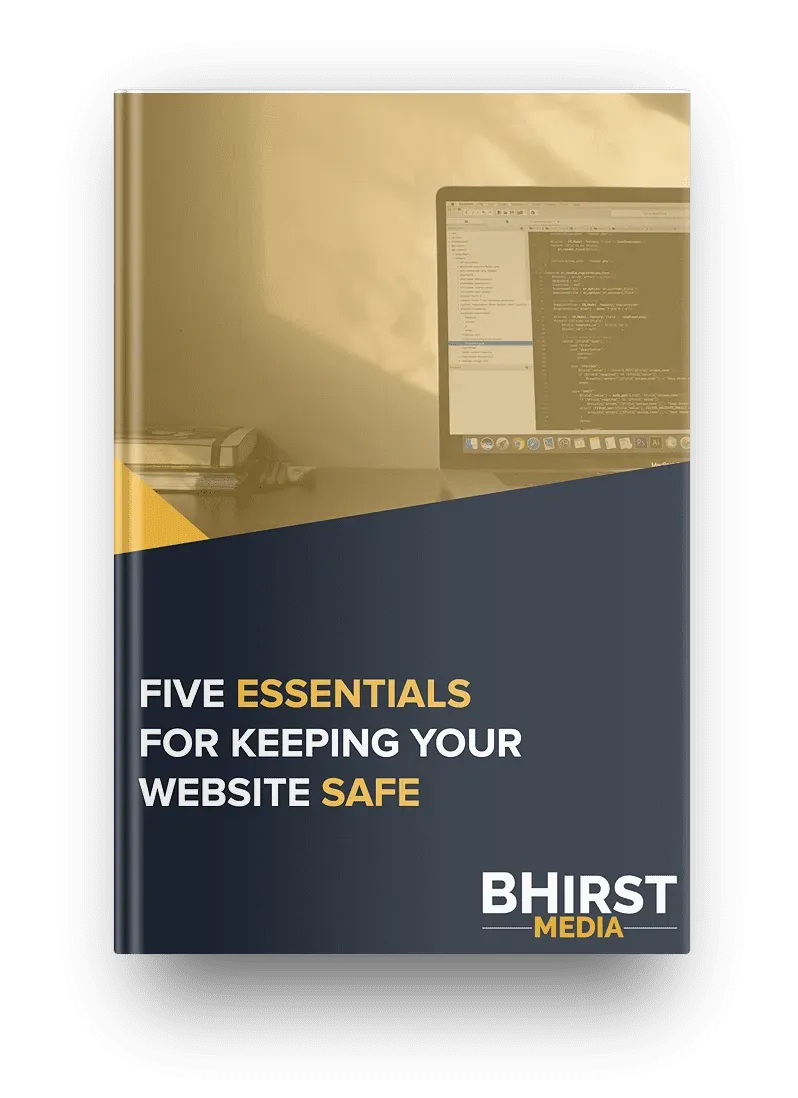
Selecting an appropriate backup solution can prove to be as daunting as it is essential. Different backup solutions offer various features, from top-notch security features like encryption and immutable storage, to user-friendly interfaces and ease of use.
Among the top-rated options are:
These solutions are well-regarded in the industry and offer a variety of features to meet different needs. So, evaluate your needs, consider your options, and choose the solution that’s the best fit for you.

Consider your website as a living entity that requires constant care. Just like a garden, it needs regular care and attention to thrive. Regular website maintenance and security updates are crucial to keeping your site in top shape, ensuring optimal performance, and delivering an excellent user experience.
Depending on your site’s complexity and function, website maintenance tasks like:
backing up your site
updating plugins and security software
adding fresh content
automating tasks like uptime monitoring
By tracking website traffic and optimizing performance, you can gain valuable insights into your site’s performance, discover areas for enhancement, and ensure uninterrupted service and user satisfaction.
Routine security measures are a vital component of website maintenance. This includes updating website plugins at least once a month, and for critical plugins, considering even more frequent updates to ensure you are always protected against vulnerabilities and potential threats.
But implementing security measures is only half the battle. You also need to protect your website backups by securely storing them in separate offsite locations to prevent any potential server or hardware failures. So, take action now to safeguard your valuable data and keep your site secure.
Consistent maintenance is essential for a smooth-running website and providing a positive user experience. This includes assessing website structure, updating content, and troubleshooting various components on a quarterly basis to ensure everything is running smoothly.
It’s also important not to neglect annual routine maintenance. This allows you to ensure that your website’s design and function stay in line with your long-term goals, which ultimately leads to a consistently good user experience.
So, whether it’s daily, quarterly, or annual maintenance, stick to your maintenance plan to keep your site running smoothly.
Once a backup is completed, it’s an appropriate time to update your website content. This is a crucial step that can easily be overlooked, but it’s vital for maintaining an engaging and up-to-date website. Whether it’s a new blog post or an updated product page, fresh content keeps your site relevant and appealing to your target audience.
However, updating content is more than just adding new text or images. It’s also about ensuring the updated content is accurate, relevant, and visually appealing. Using tools like AI image editing and Visme’s AI writer, you can easily create and update impactful content for your website, even if you don’t have graphic design experience.
Another vital aspect of content updates is quality assurance. It’s not enough to simply add new content—you also need to ensure that it meets your quality criteria. This involves testing the content, design, and functionality to guarantee it meets the highest standards. Only then can you be sure your content will truly resonate with your audience and keep them returning for more.
Conducting a comprehensive content audit can help you:
Identify outdated or irrelevant content that needs to be updated or removed
Regularly add new, engaging, and visually appealing content to keep your website fresh
Support your SEO efforts
So, don’t just update your content—ensure it’s the best.

A website monitoring service, such as Uptime Robot, can help guarantee that your website is always accessible to your audience. This service checks the availability of your website every 5 minutes and notifies you promptly if your site goes down. This allows you to take swift action and restore service without delay.
With a variety of website monitoring services available, you have plenty of options. Some popular options include:
Sematext
Pingdom
Freshping
Site24x7
Datadog
LogicMonitor
AppDynamics
New Relic Browser
SmartBear AlertSite
Dynatrace UEM
Riverbed
Each of these services offers different features to meet your specific needs. So, evaluate your options and choose the solution that’s the best fit for you.
The right tools and systems can enable you to address potential website issues proactively. Real-time alert systems, such as IT Alerting Software and website and app monitoring and alerting tools, can notify you instantly if your website goes down. This gives you the chance to respond quickly and minimize downtime.
But receiving alerts is just the first step. It’s also crucial to have a response plan in place for website downtime. This involves:
Analyzing your IT environment
Creating a policy for incident response
Forming an incident response team
Creating a communication plan to keep stakeholders informed
With a solid response plan, you can tackle any website crisis head-on using a website plan template.
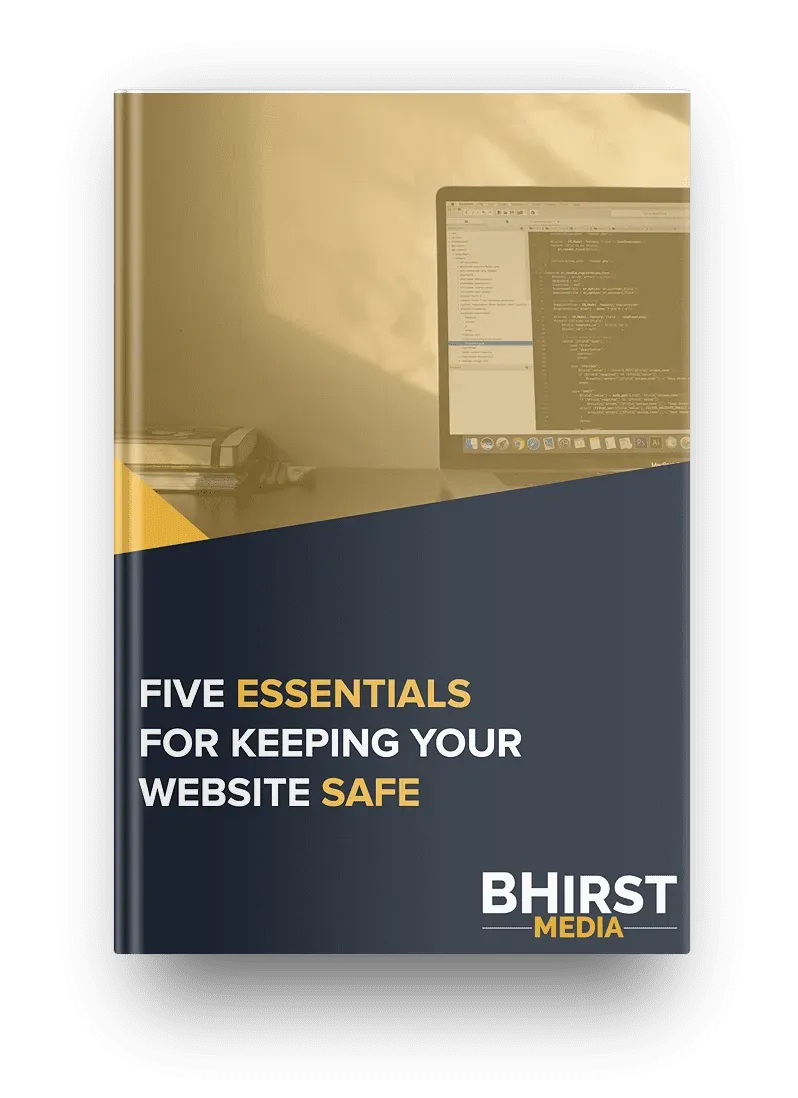
One of the essential aspects of website maintenance is access management. This involves conducting regular password audits, using strong passwords, and reviewing who can access your website. Regularly updating your passwords can decrease the risk of attackers causing more damage, deter future attacks, and render previously compromised credentials ineffective.
But access control is about more than just passwords. It’s also about managing user accounts, granting appropriate permissions, and removing access for inactive or unauthorized users. By implementing a strong password policy, enabling two-factor authentication, and considering IP whitelisting, you can effectively limit and control access to your site.
Enhancing your password policies is a vital move towards bolstering your website’s access control. This involves using a random string of letters (both upper and lower case), numbers, and symbols. For added security, consider implementing multi-factor authentication and using a phrase of 5-7 unrelated words. Whatever you do, never reuse passwords across different accounts, and avoid sharing them whenever possible.
Regularly updating your passwords is also crucial for keeping your website secure. Aim to update your passwords every 90 days. While this may not prevent all damage, it can help deter future attacks and render previously compromised credentials ineffective.
Administering user access to your website holds equal importance as enhancing your password policies. This involves defining clear and consistent roles, assigning minimum permissions, and understanding project goals. For temporary or contract workers, it’s important to establish a dedicated vetting process, educate them on security policies, set access duration, and monitor their activity closely.
There are also a number of powerful tools and plugins available to help you manage user access. Some examples include:
User Access Manager
Members
WP User Manager
Advanced Access Manager
These plugins for WordPress offer extensive control over website access, content access, and roles, allowing you to manage user access with ease.
Maintaining records of hosting and management details is a significant aspect of website upkeep. This includes maintaining contact details for any companies hosting or managing your website. Having these details readily available can facilitate swift communication and action in case of a website emergency, ensuring rapid recovery.
Choosing a reliable web hosting service is also crucial for your website’s success. Reliable web hosting services offer essential features such as:
Security
Data backup
Free domain name registration
24/7 customer support
Having their contact details on hand ensures swift communication and support during website disasters, ensuring rapid recovery and minimal downtime.
A centralized contact repository offers an effective solution for handling contact information. This system offers a centralized view of all customer, supplier, and partner contacts, making it easy to access, share, and manage contact information. By including complete contact information such as names, email addresses, phone numbers, and any other relevant details, you can ensure that you have all the information you need at your fingertips.
There are several powerful tools and software that can be used to create and manage a centralized contact repository. For example, contact management software solutions like HubSpot and repository management software like GitHub Package Registry, Azure Artifacts, and JFrog Software Supply Chain Platform can make managing contact information a breeze. And by implementing consistent maintenance practices, you can ensure that the information in your contact repository is always up-to-date.
In summary, maintaining a robust, resilient, and engaging website involves more than just creating beautiful designs and engaging content. It requires a comprehensive disaster recovery strategy, regular backups, ongoing maintenance and updates, and strong access control. By implementing these strategies and utilizing the right tools and services, you can ensure your website is always available, secure, and delivering a top-notch user experience.
Creating a website plan involves outlining the pages, content, and navigation structure before starting development. It helps visualize the website’s components and layout to ensure a comprehensive and organized approach.
Website maintenance involves routinely checking and updating a website to ensure it runs smoothly, provides a good user experience, and performs optimally, including fixing broken links and updating content. Keeping a website up-to-date is crucial for engaging and retaining site visitors.
Website maintenance costs vary depending on the size and intent of your website. Even the smallest sites should expect to spend about $100/year, while midsize websites will cost between $400- $500/year. Larger business and e-commerce sites can easily enter the $1,000+ annual range.
You should consider hourly or even instantaneous backups for your active website to ensure the security of all your recent data. Regular backups will provide peace of mind and protection for your website.
You should consider using Sematext, Pingdom, Freshping, Site24x7, Datadog, LogicMonitor, or UptimeRobot for website monitoring. These are some of the top-rated options available.