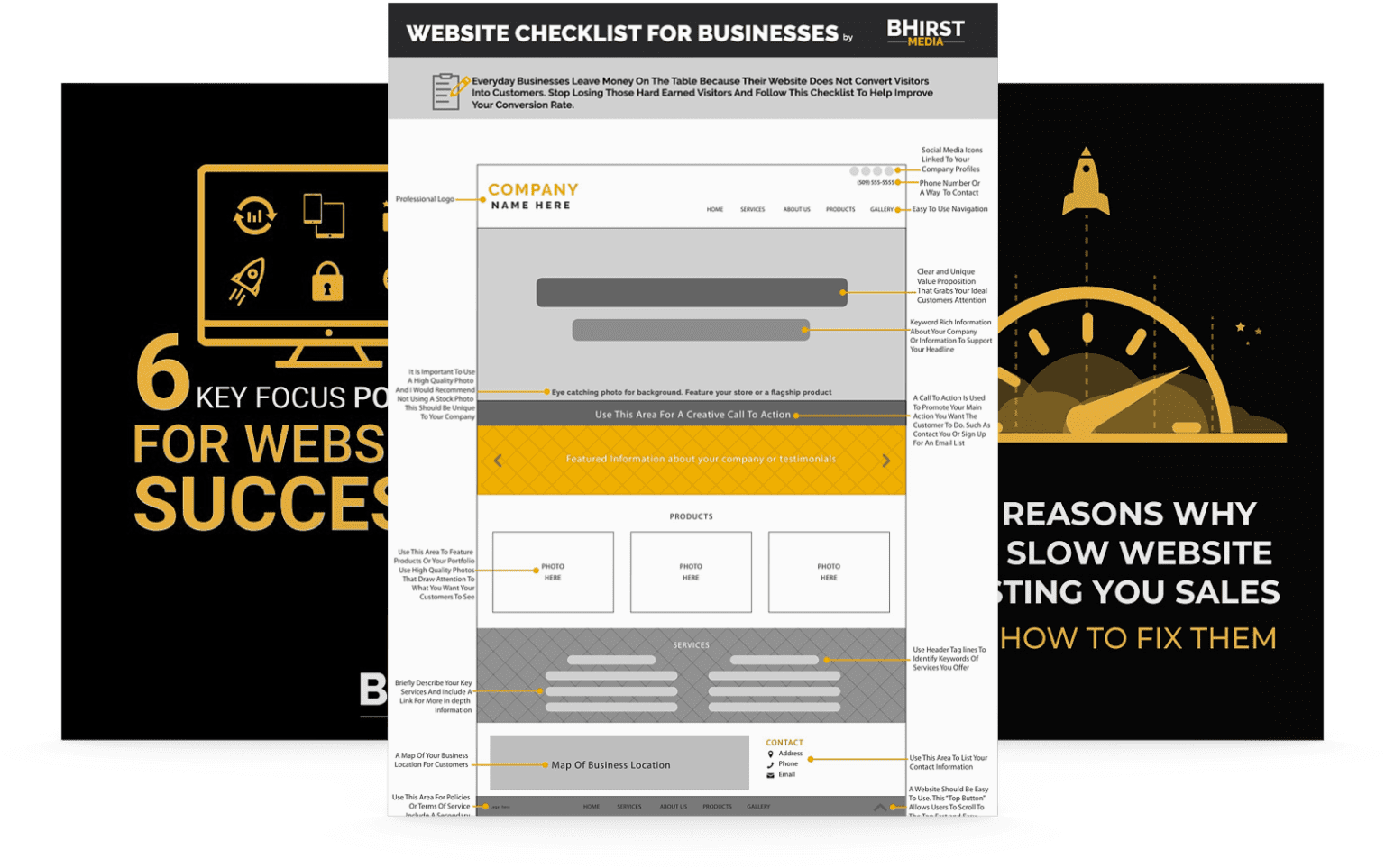Many users face difficulties accessing digital content due to design choices that overlook their needs. Research shows that over 15% of the global population lives with some form of disability, making accessibility in UI design crucial. This article will discuss key strategies for enhancing user interface design, including implementing accessible color schemes, creating keyboard-friendly navigation, and improving typography for better readability. By addressing common design biases and ensuring compatibility with assistive technologies, readers will learn how to create more inclusive experiences for all users.

Accessibility in UI design is essential for recognizing the diverse needs and abilities of all users. Understanding legal obligations, such as the Web Content Accessibility Guidelines, ensures compliance while presenting significant business benefits. Identifying common barriers faced by users with disabilities allows designers to create intuitive interfaces. Integrating accessibility from the start fosters a hierarchy of user-friendly elements, such as buttons and plain language, enhancing the experience on desktop computers.
Recognizing diverse user needs and abilities is fundamental in crafting accessible user interfaces. Designers must consider various forms of communication, such as labels that assist screen readers for those with visual impairments, and incorporate options for speech input to accommodate users who rely on voice recognition. Implementing universal design principles, informed by thorough research, ensures that features like braille displays are integrated, allowing a broader audience to engage with digital content effectively.
Legal obligations regarding accessibility in user interface design guide organizations toward creating inclusive digital experiences. Compliance with standards such as the Web Content Accessibility Guidelines (WCAG) not only addresses legal requirements but also enhances user engagement through improved web analytics. Incorporating assistive technology features—such as screen reader compatibility and adjustments in luminance for better visibility—ensures that all users, including those with disabilities, can navigate the interface effectively, fostering a more inclusive environment.
Implementing an accessible interface not only promotes inclusivity but also offers significant business advantages. By prioritizing regulatory compliance and adopting design thinking principles, organizations can mitigate potential legal risks while enhancing their reputations. Moreover, accessibility features cater to users with visual impairments, ultimately broadening the customer base, increasing user engagement, and fostering brand loyalty through a commitment to inclusive policy.
Users with disabilities often encounter specific barriers that hinder their interaction with user interfaces. For instance, individuals with color blindness may struggle to differentiate between color-coded information, making it crucial to use sufficient contrast ratios in design elements. Additionally, excessive animation can be disorienting for users with vestibular disorders, emphasizing the need for inclusive design that considers varied user experiences and preferences. Implementing these insights in CSS can significantly enhance the overall accessibility of a digital platform.
Integrating accessibility from the start of the design process is crucial for creating inclusive web pages. By utilizing semantic markup language and following material design principles, designers ensure better readability for all users, including those with disabilities. Implementing keyboard navigation options, such as arrow keys, allows users to engage with the interface more effectively, highlighting the importance of thoughtful design choices from the outset.
Accessibility is not just a goal; it is a necessity in design. Next, understanding how to choose the right colors and contrast can make all the difference for those navigating your interface.


Implementing accessible color schemes and contrast is essential for enhancing user experience on digital platforms. This section addresses best practices such as selecting color palettes that ensure maximum visibility and using appropriate contrast ratios to improve readability. Additionally, it emphasizes the importance of designing for users with color vision deficiencies and avoiding reliance on color alone for conveying information. Practical tools for testing color accessibility will also be discussed, offering insights aligned with the World Wide Web Consortium‘s guidelines.
Selecting color palettes for maximum visibility is crucial in accessible user interface design. Understanding the principles of contrast and color choices enhances navigation for all users, including those with visual impairments. Effective color selection not only improves user experience but also increases engagement and analytics by ensuring that hyperlinks and important elements stand out clearly, facilitating smoother interaction with web content.
Using contrast ratios effectively is a critical aspect of enhancing readability in web content. Designers should adhere to established standards when selecting color combinations in their style sheets, ensuring that text is easily legible against its background. Implementing manual testing with tools designed for checking contrast can further ensure compliance with accessibility guidelines, supporting users who rely on screen readers and need clear visual cues to navigate content. Semantics plays a vital role here; by combining well-chosen colors with proper HTML structures, designers can create an inclusive experience that benefits all users, particularly those with visual impairments.
Avoiding reliance on color alone for conveying information is critical in user experience design, as it enhances usability for all users, including those with visual impairments. Utilizing alternative indicators such as text labels, icons, or patterns ensures that key information is accessible, regardless of an individual’s color perception. This approach not only promotes inclusivity but also addresses the needs of users who may rely on assistive technologies like speech recognition or a pointing device to interact with digital content:
Designing for users with color vision deficiencies requires careful consideration in user interface design to ensure accessibility and inclusivity. Organizations should prioritize high-contrast graphics and a clear visual hierarchy in web design, allowing users with color vision deficiencies to navigate content effectively. By incorporating patterns, textures, and symbols alongside color cues, designers can create interfaces that communicate essential information without relying solely on color, thus enhancing usability for all users.
Testing color accessibility is a critical step in ensuring web accessibility in user interface design. Various tools facilitate evaluating color contrast and compliance with web standards, enabling designers to create innovative and inclusive digital experiences. For instance, tools like the WAVE accessibility tool or Color Contrast Analyzer help assess visual elements against guidelines defined by HTML5 and Web Content Accessibility Guidelines (WCAG), making it easier to identify areas that may cause issues for users, including those with epilepsy or color vision deficiencies:
With color schemes in place, the next step lies in understanding how all users interact with design. It is time to consider those who rely on screen readers and other assistive technologies for guidance.

Designing for screen readers and assistive technologies is essential for enhancing user experience and ensuring maximum accessibility. This includes structuring content with semantic HTML to improve navigation, providing alternative text for images and media to support visually impaired users, and correctly utilizing ARIA roles and attributes for richer interactions. Additionally, it’s crucial to ensure accessible dynamic content and conduct usability testing with screen readers to confirm effectiveness across various devices. Understanding these elements will significantly improve the usability of interfaces, particularly on mobile devices.
Structuring content with semantic HTML is vital for enhancing accessibility, particularly for users with disabilities. By using elements like headings, lists, and appropriate tags, designers can ensure that assistive technologies, such as screen readers, interpret the content correctly. This structure allows users navigating with a tab key or touchscreen to find information more easily, ultimately providing a smoother interaction experience that accommodates varied needs.
Providing alternative text for images and media is crucial for enhancing accessibility in user interface design, particularly for users with visual impairments. By including descriptive alt text, designers ensure that screen readers can accurately convey the content and purpose of each image, allowing users to fully engage with the material. For example, a photo of a product should include a description of the product and its features, rather than a generic label like “image,” thereby creating a more inclusive digital experience that addresses the needs of all users.
The correct use of ARIA roles and attributes plays a significant role in enhancing web accessibility for users who depend on screen readers and assistive technologies. By incorporating ARIA (Accessible Rich Internet Applications) attributes, designers can provide additional context and information about UI elements, helping assistive technologies interpret the content accurately. For example, using role attributes like “button,” “navigation,” or “alert” enables screen readers to convey the purpose of an element effectively, ensuring a smoother navigation experience for users with disabilities. Organizations must be diligent in applying these attributes to ensure compliance with accessibility standards and foster an inclusive digital environment:
Ensuring accessible dynamic content is vital for maintaining usability and engagement for all users, especially those utilizing screen readers and assistive technologies. Designers should implement accessible patterns such as ARIA live regions, which notify users of content updates without disrupting their workflow. Regularly testing dynamic elements with real users can highlight potential barriers, proving essential for creating an inclusive digital experience.
Testing designs with screen readers is a critical step in ensuring that user interfaces are accessible to individuals with visual impairments. By simulating how these tools read and interpret web content, designers can identify any navigational challenges or labeling issues that may hinder usability. Practical testing with screen readers such as JAWS or NVDA provides valuable insights, enabling adjustments that enhance clarity and functionality, thus fostering a more inclusive digital experience for all users.
Every detail matters in accessible design. Clear navigation is key, and that starts with ensuring keyboard users can move freely through the content.

Creating keyboard-friendly navigation is essential for enhancing accessibility in user interface design. This section will cover the importance of enabling full functionality via keyboard, establishing a logical focus order, and incorporating visible focus indicators. It will also address preventing keyboard traps in interactive elements and the thoughtful implementation of shortcut keys, ensuring a smooth and inclusive experience for all users.
Enabling full functionality via keyboard is a critical component of creating accessible user interfaces. Designers should ensure that all interactive elements, such as buttons, forms, and menus, are operable through keyboard shortcuts, which benefits not only users with disabilities but also enhances overall usability for all users. Incorporating features like tab navigation and clear focus indicators allows users to move seamlessly through content, ensuring an efficient and inclusive experience across digital platforms.
Establishing a logical focus order is crucial for creating accessible user interfaces that facilitate seamless navigation for keyboard users. Designers must arrange interactive elements, such as buttons and links, in a predictable sequence that mirrors the visual layout, enabling users to navigate through content intuitively. By ensuring that focus moves logically from one element to the next, designers not only aid users with disabilities but also enhance the overall user experience, making digital interactions smoother and more efficient for everyone.
Incorporating visible focus indicators is a critical aspect of designing a keyboard-friendly navigation system in user interfaces. These indicators, such as outlines or changes in background color, highlight interactive elements when users navigate using their keyboards, ensuring that they can easily track their movements through the interface. By implementing clear and noticeable focus indicators, designers can significantly enhance accessibility, allowing users with disabilities to interact with content more effectively and improve overall user experience.
Preventing keyboard traps in interactive elements is crucial for ensuring that all users, especially those who rely on keyboard navigation, can move freely throughout a website. Designers should implement the “tab” functionality to allow users to navigate through forms and controls without being stuck in any specific field or element. By ensuring that the focus can cycle through all interactive components and return to the starting point, designers enhance accessibility and provide a smoother experience for users, minimizing frustration and promoting engagement.
Thoughtful implementation of shortcut keys is fundamental to enhancing keyboard-friendly navigation in user interface design. By assigning intuitive shortcut keys for common functions—such as saving, printing, or navigating through sections—designers can significantly improve accessibility for users who rely on keyboard navigation. Ensuring shortcuts are not only easy to remember but also logically organized fosters a smoother interaction experience, making it easier for all users, especially those with disabilities, to navigate efficiently and complete tasks without unnecessary delays.
As navigation improves, the next step is to make text easy to read. Simple changes can enhance clarity and ensure that all users can absorb the content effectively.

Enhancing text readability and scalability is crucial for accessible user interface design. This section addresses the importance of choosing legible fonts and appropriate sizes, allowing users to adjust text settings, and maintaining clear line spacing and structure. It also highlights the need to avoid complex layouts that impede reading and emphasizes the use of clear, concise language to improve user comprehension.

Choosing legible fonts and appropriate sizes is critical for enhancing text readability and ensuring accessibility in user interface design. Designers should opt for sans-serif fonts, as these are generally easier to read on digital screens, while maintaining font sizes that are large enough to accommodate users with visual impairments. By allowing users to adjust text sizes easily, organizations can create a more inclusive experience that addresses the diverse needs of their audience, ultimately enhancing engagement and usability.
Allowing users to adjust text settings is a vital aspect of enhancing accessibility in user interface design, accommodating individuals with diverse visual needs. By integrating features that empower users to modify font size, style, and spacing, designers create a more personalized reading experience that promotes comfort and readability. This flexibility not only supports users with visual impairments but also enhances the overall usability of the interface, ensuring that all individuals can navigate content with ease and confidence.
Maintaining clear line spacing and structure is crucial for enhancing text readability in user interface design. Adequate line spacing improves comprehension by preventing visual crowding, which can be particularly challenging for users with dyslexia or other reading difficulties. Designers should aim for a minimum line height of 1.5 times the font size to ensure that text elements are easily distinguishable, which promotes a more accessible experience for all users:
Avoiding complex layouts that impede reading is essential for creating accessible user interfaces. Designers should prioritize simplicity and clarity, ensuring that content is organized logically to enhance user comprehension. For example, utilizing a single-column layout can reduce distractions and enable users, particularly those with cognitive impairments, to focus on the content without feeling overwhelmed. By fostering a straightforward design approach, organizations can improve overall readability and user experience for individuals with diverse needs.
Using clear and concise language is essential in user interface design to ensure maximum accessibility. Simplifying text and avoiding jargon enhances comprehension for all users, including those with cognitive disabilities or those for whom the primary language may not be familiar. By prioritizing straightforward instructions and avoiding unnecessary complexity, designers can significantly improve user engagement and satisfaction, ensuring that everyone can navigate and interact with digital content effectively.
With clarity in text achieved, the next step awaits. Testing and validating accessibility in UI designs will reveal how these changes truly impact all users.

Testing and validating accessibility in UI designs is crucial for ensuring effectiveness and inclusivity. This involves conducting comprehensive accessibility audits, utilizing automated testing tools effectively, and involving users with disabilities in the testing process. Additionally, iterating design based on accessibility feedback and staying updated with evolving best practices are essential steps to create user-friendly interfaces that cater to all audiences.
Conducting comprehensive accessibility audits is a critical step for enhancing user interface design to ensure maximum accessibility. These audits involve systematically reviewing digital content against established accessibility standards, such as the Web Content Accessibility Guidelines (WCAG). By identifying areas of non-compliance, organizations can implement targeted improvements that not only meet legal requirements but also enhance the overall user experience for individuals with disabilities, ultimately fostering a more inclusive environment.
Utilizing automated testing tools effectively plays a crucial role in validating accessibility within user interface designs. These tools can rapidly identify potential accessibility issues by scanning web pages for compliance with guidelines such as the Web Content Accessibility Guidelines (WCAG). For instance, tools like Axe and WAVE not only highlight discrepancies but also offer actionable insights, helping designers prioritize fixes and enhance the overall usability of digital platforms for all users:
Involving users with disabilities in the testing phase of UI design is essential for creating truly accessible digital experiences. Their firsthand insights provide designers with unique perspectives on usability challenges, ensuring that the interface meets the diverse needs of all users. By conducting usability testing sessions with individuals who rely on assistive technologies, organizations can identify areas for improvement and refine their designs based on real-world feedback.
Iterating design based on accessibility feedback is a crucial process for enhancing user interface designs. Collecting insights from users with disabilities can highlight specific usability challenges that may not be evident during initial testing phases. By implementing targeted adjustments and validating these changes through further user testing, organizations can continually refine their interfaces to better meet the needs of all users, resulting in a more inclusive and user-friendly experience.
Keeping up with evolving best practices is crucial for enhancing user interface design and ensuring maximum accessibility. As technology advances, so do the guidelines and tools that support inclusive design, such as the latest updates from the Web Content Accessibility Guidelines (WCAG). Regularly reviewing these developments and integrating new strategies—like utilizing AI-driven accessibility testing tools—allows designers to create interfaces that not only comply with legal standards but also meet the diverse needs of all users, ultimately fostering a better user experience.
Enhancing user interface design for maximum accessibility is crucial for creating digital experiences that accommodate all users, including those with disabilities. By integrating features such as semantic HTML, accessible color schemes, and keyboard navigation, designers can significantly improve usability and engagement. Organizations benefit not only from compliance with legal standards but also from a broader customer base and improved brand reputation. Ultimately, prioritizing accessibility fosters an inclusive environment that empowers every user to navigate digital content with ease and confidence.