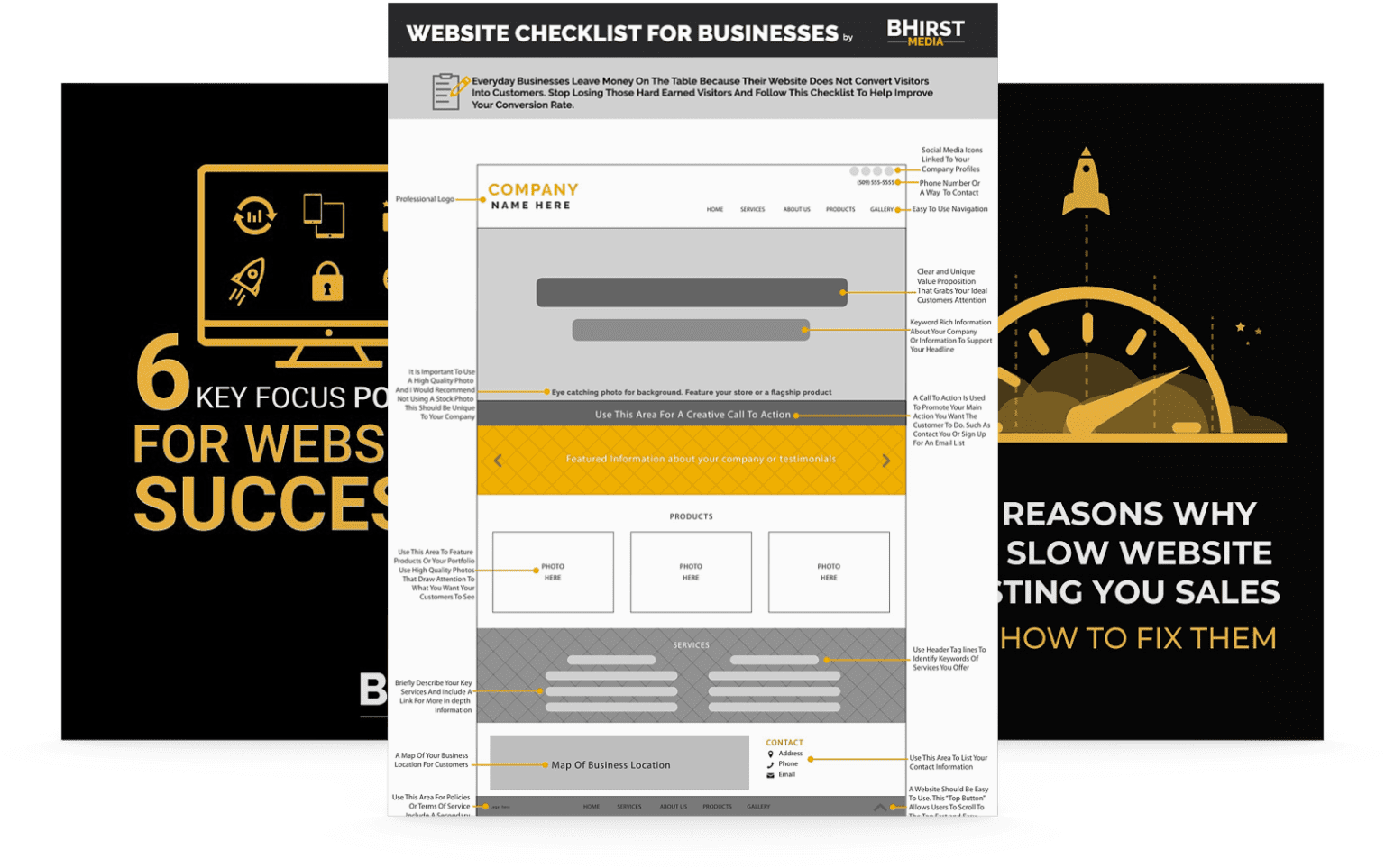Everyone wants their opinion to be heard, especially on the internet. The whole purpose of social media is to share experiences or thoughts, and few methods can beat the brevity of a poll. Polls are a fantastic way for business owners to get crucial information that requires virtually no effort from anyone who partakes in them.
You can use polls to ask your customers about any new changes you’ve made or are considering making. You can set up a poll to have your followers choose between different suggestions to help you decide which would be most beneficial for them. And best of all, polls are an invaluable way to receive anonymous and usually more honest feedback.
Polls are solid when used in tandem with social media. Since participating in one takes a few seconds, avid scrollers can quickly add their input rather than needing to fill out a survey or write a review. They’re also striking against a din of other social media posts, just blocks of texts or pictures, so they’re more likely to catch someone’s attention. And since people love answering easy questions, it’s practically a guarantee that you’ll boost engagement from posting your poll.
But since the modern business owner needs to wear many hats, each platform has a unique way of creating polls. This guide is here to walk you through the steps of setting up a poll on nearly every social media account you can think of so you can start collecting valuable data right now.
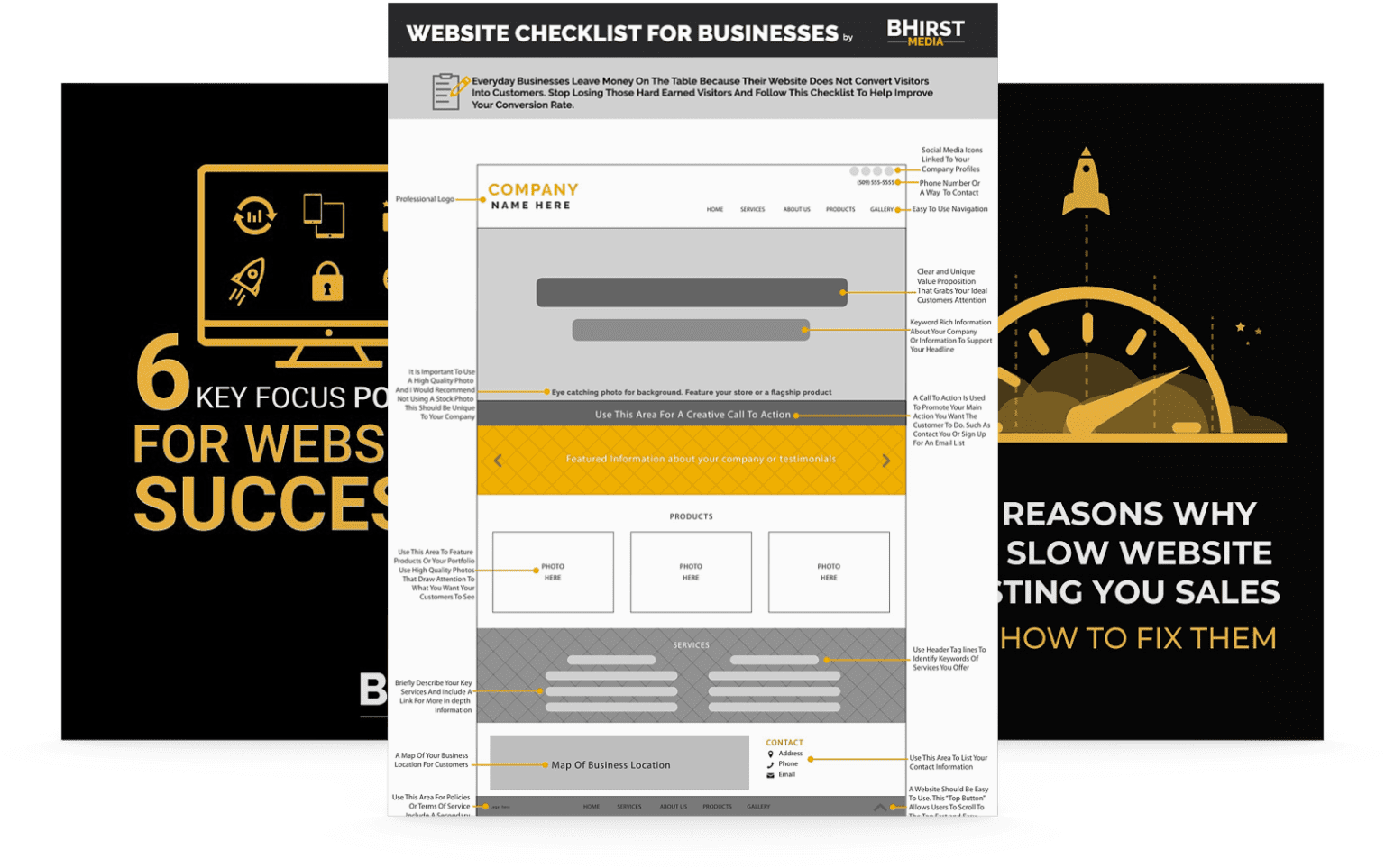
Opinions and Facebook go together like PB&J, which means it’s the perfect place to gather information with a poll or two:
Note that your options can’t be longer than 25 characters with Facebook polls. However, you can use a photo or a GIF if you’d like. This option could drum up even more engagement since pictures tend to draw attention better than text. It’s also important to remember that voting on Facebook isn’t anonymous, so some may opt out of voting for that reason alone.
Twitter’s face-paced environment also lends itself well to polls. Overall, Twitter polls are more versatile than Facebook polls, and they’re anonymous as well, which could be beneficial, depending on what information you’re trying to get.
Twitter polls have a cap of seven days run time. The cap might seem limiting, but with Twitter’s turn-and-burn content philosophy, chances are you won’t see much engagement after a week anyway. You can’t vote in your own polls on Twitter, but you can keep track of the voting and how much time the poll has left.
Polls are not the first thing that comes to mind when you think of TikTok, but they have a unique edge over other social media platforms. You can embed your polls directly into a video, combining two compelling marketing methods into one pretty package.
TikTok has the obvious drawback of needing a video to create a poll first. But if you’re a business that’s frequently making TikToks a part of your marketing strategy, you’ll want to incorporate this to boost engagement.
Instagram is insanely popular and is perfect for almost all mediums, including polls. It’s also excellent if you’d like to incorporate your business’s style or branding into the post. When creating your Instagram poll, note that less is more, just like with Twitter.
Instagram posts are added to stories rather than as posts. Not that this isn’t beneficial, but it’s the first platform on this list that isolates polls to a specific content type. Still, stories can go viral, and they operate much like TikTok, so you’re bound to see some engagement, provided your target audience views your stories.
LinkedIn’s poll game is back on the scene. And while you won’t always get much feedback from customers on this platform, you can still use polls to pick the brains of other professionals in your field. LinkedIn polls are wonderful if you’re throwing around an idea that you’d like some thoughts on from professionals before you take it to your customers.
Polls are live on LinkedIn for 24 hours. Your poll options on LinkedIn are slightly longer, with a max of 30 characters, but shorter is still always going to yield more results. Major disclaimer: you can’t edit your polls on LinkedIn, so take a red pen to it before you post or run the risk of public ridicule.
Regardless of where you make your poll, remember to suggest somewhere that your followers share the poll to help spread the word. It makes a world of difference in getting a larger pool of information. If you plan to ask a more sensitive question, Twitter is your go-to since votes will be anonymous. Otherwise, you may get less engagement or honest responses. And don’t forget to share your polls across multiple platforms to double-dip in that delectable feedback from your following!
Are you in the market for new and exciting ways to boost social media engagement for your business? Contact BHirst Media to hear more about our systematic approach to expanding your influence and securing more customers.