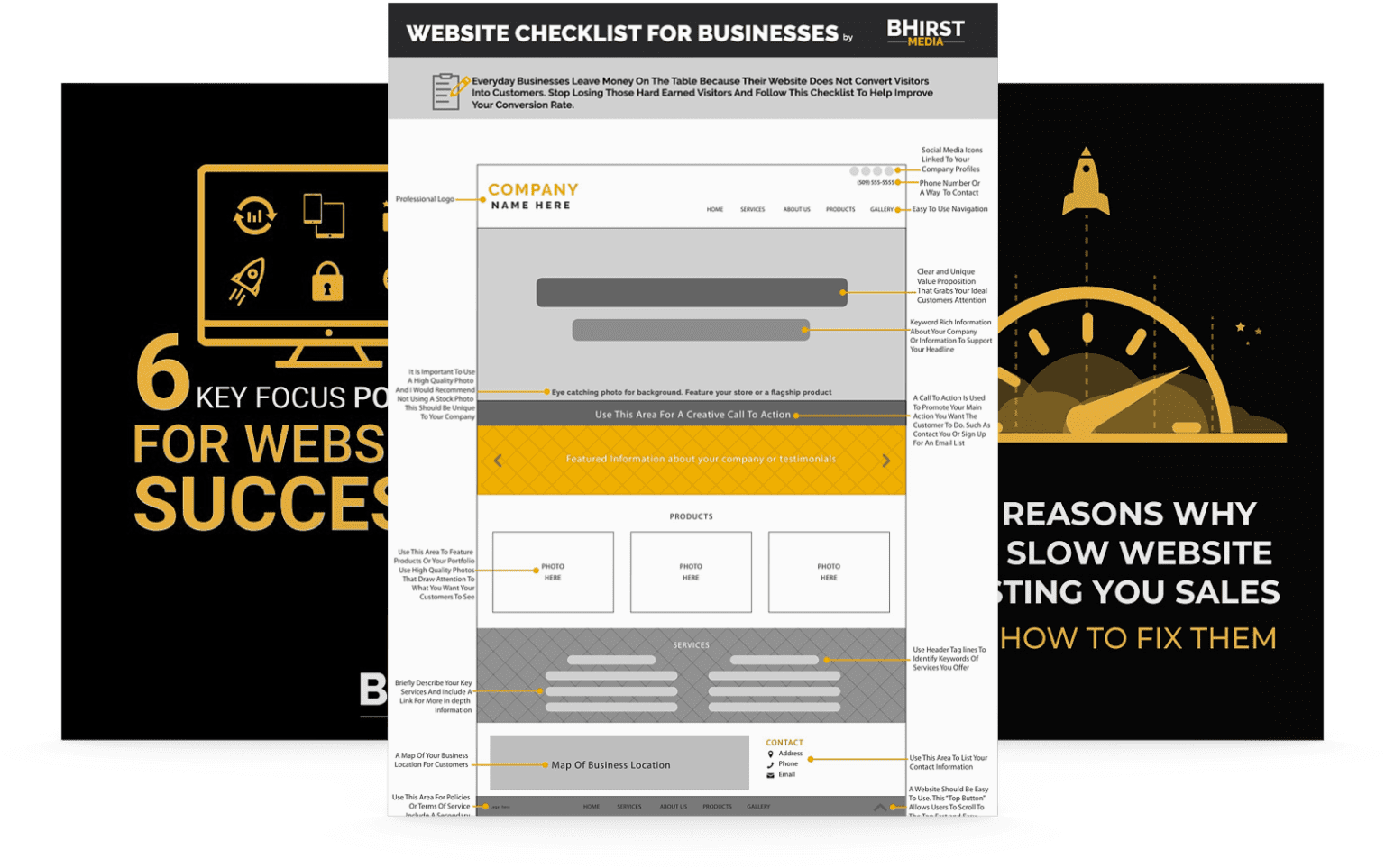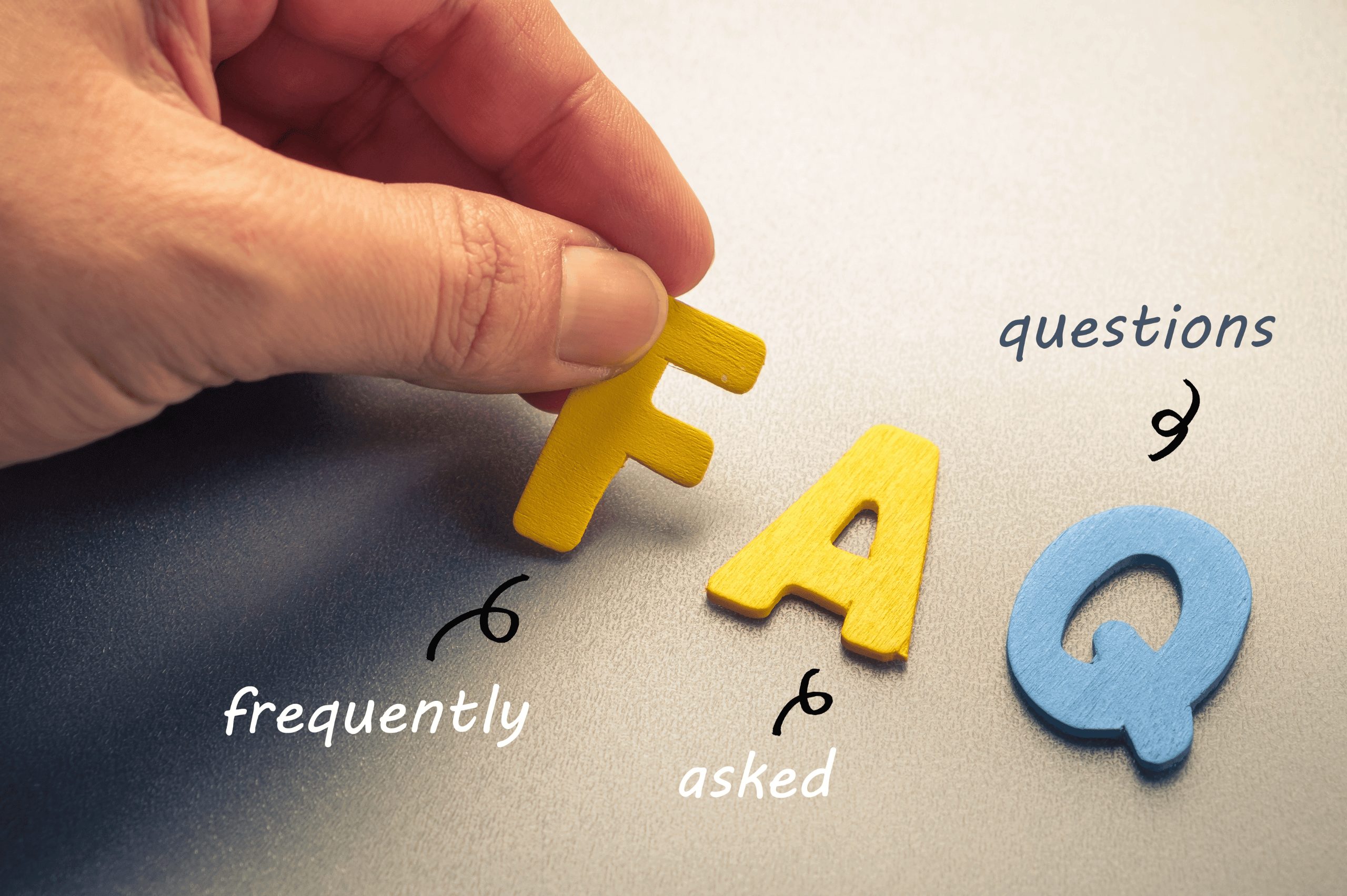
A business needs a FAQ page – it’s an easy way to help prospective and returning customers get the information they need so they feel confident spending their money with you. FAQs can streamline customer service by freeing up inboxes and phone queues with repeat questions. It’s also an incredible way to amplify your business through new website traffic, as Google’s sole purpose is to direct people to the answers they’re looking for. And best of all, customers won’t have to wait to get a common question answered, so they’ll be happier and less likely to try one of your competitors.
But having a poorly executed FAQ page might be just as bad as not having one at all. Think about it – if a customer is already frustrated and needs some guidance or clarification, they won’t be thrilled when they find a chaotic and confusing FAQ. Flawed FAQ pages can turn a customer off your products or services, as they’ll see the disorganization as a reflection of how you choose to do business.
Your goal as a business owner should always be finding ways to deliver more value. FAQ pages are an excellent way to do this if you have a good one. To make an excellent FAQ page, you’ll have to get into the mind of a new customer who may have never heard of your business or even your product. So if you’re creating your first page or looking to enhance your current one, this guide will help get you moving in a good direction.
An FAQ means “frequently asked questions.” So before you can do anything else, you’ll need to identify those questions. You can note common questions through past and current communication with customers. Don’t be afraid to sift through e-mails or social media to gather some data. Ticket systems are also fantastic if you use one; they’re great for getting information about questions that are possibly more frustrating or have been escalated in the past.
If you aren’t at a place where you feel like you get much customer feedback, ask yourself what you’d want to know about your business. What doubts or hesitations could your customers have, and how could you address that with your page? You also might want to sleuth out some questions from competitors. If you go this route, make sure the way you answer the question is either more direct or more complete than what you find.
Google will also be your friend as you build your FAQ page. Type a question about your line of business in the search bar, and you’ll quickly see the most popular questions searchers ask about that product or service. A good FAQ will be about your business, but a great FAQ should include some background about your industry. This FAQ-building tip is especially important for businesses with a niche market and can help prospective customers get a feel for what you do.

Now that you’ve picked out your frequently asked questions, you’ll want to take the time to write thoughtful answers to them. Even though you want your answers to be complete, they should also be concise – you don’t want to overload your customers with a wordy thesis as every one of the answers. Keep the answers simple but straightforward, so anyone can absorb the information they need.
When you’re penning the answers, write how a customer talks. Complicating the answer with jargon only industry insiders would know isn’t practical; it’s just filler that inevitably leads to more questions. Any questions that can be quickly answered with a simple yes or no should start with yes or no and then explain more. Writing them this way gives customers who just need the quick confirmation of what they’re looking for right from the jump while offering more details to anyone who may need them.
You’ll probably notice that some of your questions are about the same or similar product or service. These questions should get their own category to make it easier for the customer to access multiple questions about the same topic. You should also aim to combine types of questions so that the page will be more organized. For example, billing and refunds could go together if you’re a business that uses a subscription model.
Your FAQ should be designed in a way that makes it easy to get to the answers. Look at these 25 FAQ pages for inspiration. When building your categories, keep in mind that you’re calling them something that makes sense. You won’t necessarily want shipping questions to be in the category “Returns,” even if returning an item technically involves shipping. Consider adding categories that offer more clarification on common myths or misconceptions about your industry – the FAQ page is a phenomenal way to help people who are maybe misinformed about what you do understand it better.
FAQ or Frequently Asked Questions is universal, and you don’t want your customers to have to guess what they’re clicking on. Use your best judgment when planning the layout, and don’t shy away from being creative or showing your personality where it’s acceptable. But avoid being too clever by calling the page “Questions from the E-mail Bag” or something similarly obtuse.
Your business constantly evolves, and you could implement new products, practices, and policies overnight. It’s crucial that you keep your FAQ page updated to reflect any changes you might make in your business. Not only that but the needs and questions of your customer base will likely change. So if you aren’t staying plugged in and answering those questions with the FAQ, you’re doing your business a major disservice.
Keeping your page updated shows your customers that you care about their experience. There’s nothing more infuriating to customers than reading an answer on your FAQ, only to find out that the answer isn’t correct anymore, especially if they’ve already booked or purchased your products. A well-made FAQ will boost the professionalism of your website and improve your customer service. Well-maintained FAQ pages, however, will build trust, and building trust is the key to finding repeat customers.
The FAQ page saves everyone involved in your business more time than you can imagine: you, your employees, and most importantly, your customers. With it, you can help your customers get the information they need and help your business get where it needs to go. So if you’ve been considering building an FAQ page on your website, start working on one today using these tips.
If you have any concerns or questions about how to create an FAQ page, don’t hesitate to reach out to BHirst Media. We have lots of experience with this, and we’d love to help you create an excellent FAQ page answering your customers questions. Let’s connect!