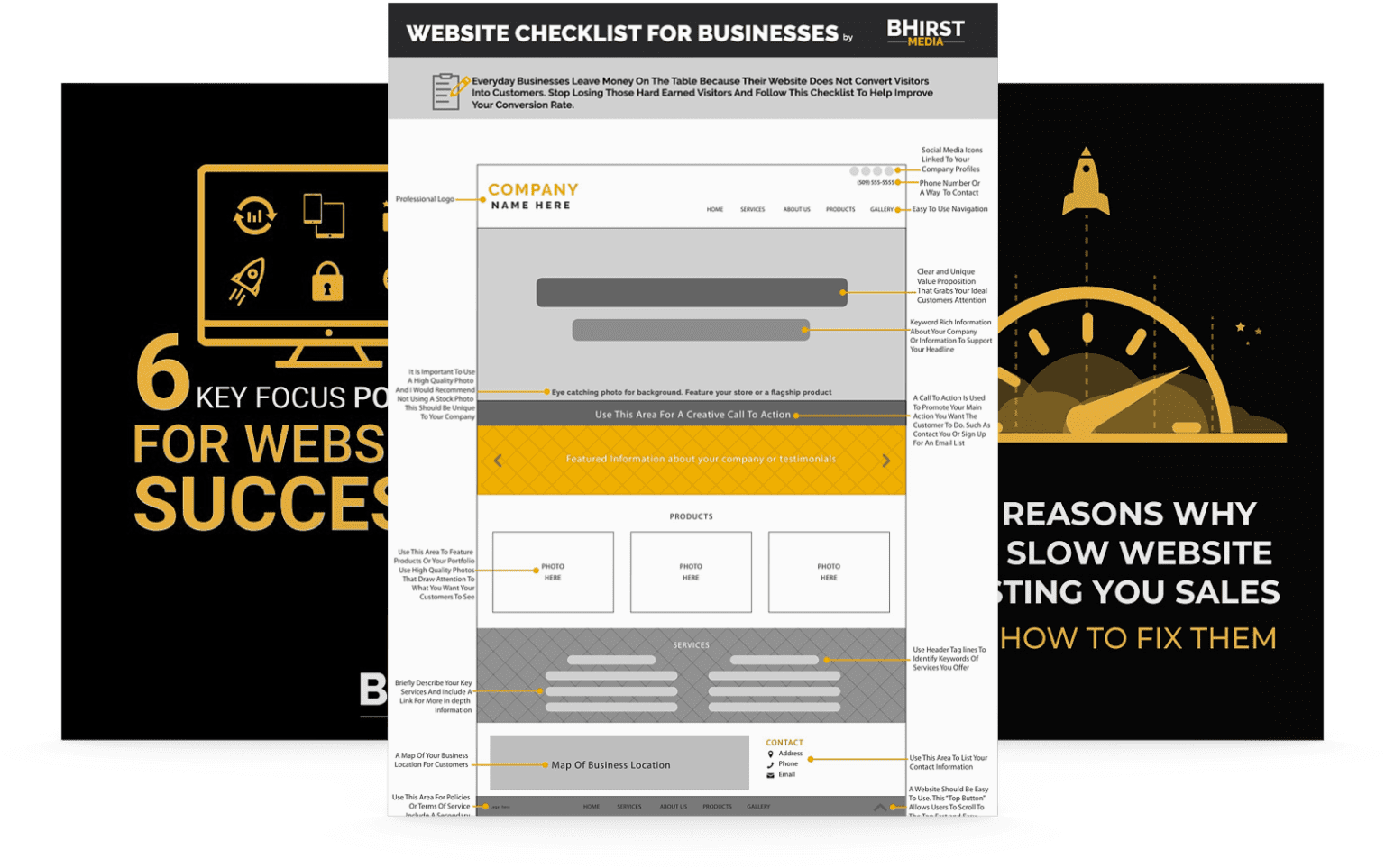Almost anyone with a website knows that an intentional SEO strategy is essential. Google and other search engines love optimized websites, favoring them with top rankings in their results.
While SEO is a common topic among web designers, marketers, and businesses, image optimization can easily be forgotten. This is unfortunate, as most websites consist of multiple images which are actually one of its most important features.
The good news is, SEO images can be easily learned in order to increase website traffic and gain leads. In this post, we’ll discuss SEO optimization for images and how you can ensure that your site stands out.
Since a great deal of the content on a website is an image, it’s essential that each image is optimized in order to promote SEO conversion. Image optimization revolves around a variety of components, such as lightening, load time reduction, and minimal data usage. These factors improve visitor retention and play a role in an increased SEO ranking.
Image optimization is the delivering of images in the smallest file size, often up to 80% compression, without losing quality. It can be done easily, using tools and plugins. Compression technology helps to retain the quality of an image while minimizing the file size. However, there are other methods and tools that can be used in image optimization.
There are a handful of image optimization tools that can be used in the process. The method you use will depend on the structure and layout of your website. The most common methods include image-size compression, light-image file formats, and a reduced number of images to load.
By removing some of the information from the header, compression will reduce image detail and size. This is one of the most common ways to optimize images and involves choosing the type of file format.
Vector images, which include .pdf, .ai, and .eps, are smaller and conduct scenes using coordinates as well as graphic parameters. When vector images are used, page load time is decreased while the quality of images is maintained. However, vector is best used with geometrical shapes and shouldn’t be used with photos.
Image caching is an incredibly effective method for image optimization. Image caching is when image files are stored within the user’s browser cache or on a proxy server. Browser caching is helpful because it reduces the page’s download size and it minimizes application requests. With proxy caching, image files are stored on point of presence servers. These servers help to accelerate page rendering time, allowing first-time visitors to load and access images rapidly.
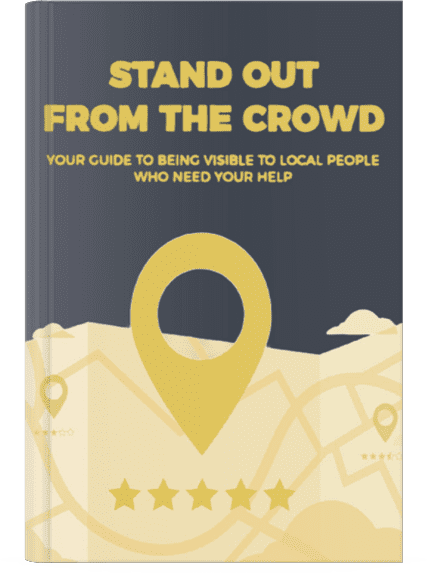
When you are going to use compression to optimize your images, the first step is to save your files. Commonly, file formats JPEG, PNG, and GIF are used as they have static pixel color data.
When saving each image, you can adjust the quality, level of detail, and size.
A good rule of thumb is to use JPEG when you have colorful images and to use PNG for simple and transparent images. GIFs should only be used for animated images.
PNGs are uncompressed so images are higher-quality. However, their file sizes are very large. JPEGs are compressed files with image quality reduced a bit. Decide which file format makes the most sense for your images.
Next, you will focus on image compression. Choose a compression too that has image compression tools built in, such as Adobe Photoshop, ON1 Photo, GIMP, or Affinity Photo. You could also use a web tool such as TinyPNG that allows for simple compression of regularly saved files.
Once file format has been chosen and images have been compressed, you’ll need to choose image dimensions. Most imported photos from a digital or high-res camera have very large file dimensions. They also typically have a 300 DPI resolution and dimensions that start at 2000 pixels. While these dimensions make great quality photos, they are too large for websites.
Reducing the image dimensions can greatly reduce the size of the image files. You can do this by using image editing software, choosing dimensions that fit with the file format you are using.
Optimizing images is important for website development to enhance performance and user experience. At BHirst Media, we understand the significance of image optimization and offer comprehensive solutions to help you achieve optimal results. Our team can assist you in implementing techniques such as compression, file format selection, and image caching. With our expertise, you can ensure that your website loads quickly, provides a seamless user experience, conserves bandwidth, and attains improved search engine rankings. Don’t miss out – contact us today to amplify your online presence.