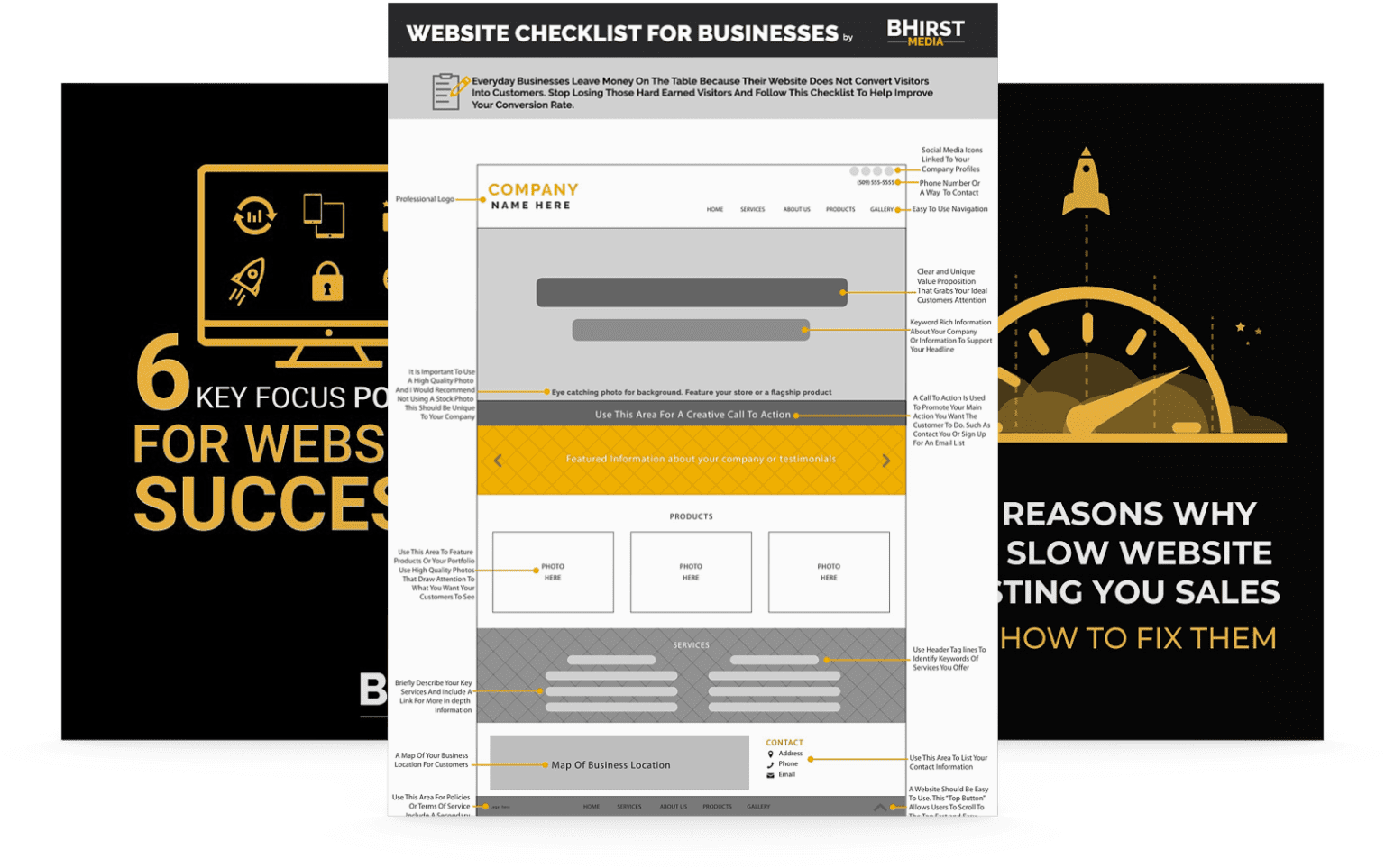Mobile-first web design is not just a trend; it’s a necessity. With over half of global internet access now occurring through mobile browsers, businesses must prioritize mobile strategies to enhance customer engagement. This guide will cover the essentials of understanding the mobile-first approach, planning an effective design strategy, and optimizing performance for mobile users. By addressing common challenges in mobile design, readers will learn how to create engaging experiences that attract and retain users across devices. Prepare to transform your web presence for the mobile world.

The shift towards mobile-centric internet usage has made mobile-first design essential for web developers. This approach focuses on core principles that include user onboarding, efficient use of media queries, and ensuring key content appears above the fold. Understanding mobile user behavior will influence design choices, differentiating mobile-first strategies from responsive design, and enhance search rankings through optimized performance and animation. Each of these aspects is crucial for creating a successful mobile-first web experience.
The shift towards mobile-centric internet usage has fundamentally changed how customers engage with content online. With the rise of social media platforms, users are increasingly scrolling through information on their mobile devices, making it essential for web developers to consider their target audience‘s behavior. By adopting a mobile-first approach, designers can ensure that their websites not only cater to this growing trend but also perform well in search engine rankings through optimized user experiences.
The core principles of mobile-first web design emphasize a minimalist approach that prioritizes essential content and functionality. By using this methodology, developers can streamline mobile app development and ensure that key elements are easily accessible, enhancing visibility and user engagement. Integrating interactive design features, such as responsive buttons and touch-friendly interfaces, further improves the overall user experience, making websites more adaptable to mobile usage.
Mobile user behavior significantly impacts web design decisions, particularly in regard to customer satisfaction and navigation. Users expect quick access to information, which necessitates a clear hierarchy that prioritizes essential content. Effective personalization strategies further enhance user experiences by tailoring content to individual preferences, ultimately driving increased web traffic.
Mobile-first design and responsive design serve different purposes in web development, particularly concerning user engagement through features like hyperlinked buttons. A mobile-first approach emphasizes progressive enhancement, focusing on designing for mobile users initially and then expanding features for larger screens. This method ensures that essential elements, like navigation buttons and hyperlinks, are optimized for thumb interaction, which is crucial for capturing user attention in a mobile-dominant environment.

The impact of mobile-first design on search rankings is significant, as search engines prioritize websites that deliver optimized experiences for mobile users. Effective web development strategies that adopt mobile-first principles lead to enhanced productivity by ensuring faster load times and improved user engagement. For instance, creating a prototype that tailors features for smaller screens allows developers to understand user interactions better, ultimately leading to a higher ranking in search results.
Mobile-first design shapes how users interact with content. Now, it’s time to plan your strategy and create a design that meets their needs.

Planning a mobile-first design strategy requires a structured approach that begins with evaluating a website’s current mobile performance. Next, defining clear objectives for mobile optimization establishes a roadmap for success. Identifying mobile user demographics helps tailor user interface design to meet preferences, while analyzing competitors’ mobile strategies provides insights into effective implementation. The process includes gathering essential tools for mobile design to enhance research and facilitate a better understanding of user behavior.
Evaluating a website’s current mobile performance is essential for identifying areas that require improvement and optimizing the user experience. This assessment should include analyzing the workflow of the site, ensuring that graphics are optimized for mobile viewing without sacrificing quality. Additionally, understanding how the server handles requests and how algorithms affect loading times can reveal accessibility issues that hinder user engagement.
Defining objectives for mobile optimization is crucial for enhancing the effectiveness of a web application. This process involves setting clear, measurable goals that focus on improving user experience design across mobile platforms. By utilizing analytics to track user engagement and behavior, businesses can identify areas for improvement, guiding the development of a progressive web app that seamlessly integrates with social media marketing efforts to boost overall visibility.
Identifying mobile user demographics is a critical step in mastering a mobile-first web design strategy. By understanding who interacts with a brand through mobile technology, developers can tailor their marketing strategy to match users’ preferences and behaviors. Implementing analytics tools can provide valuable insights into user profiles, optimizing content for the intended viewport and ensuring that the design effectively engages the target audience.
Analyzing competitors’ mobile strategies is crucial for developing an effective mobile-first design concept. By examining their use of typography, visual hierarchy, and breakpoint decisions, businesses can identify successful elements that enhance user experience and minimize bounce rates. This analysis provides valuable insights into best practices, helping developers make informed choices that align with user expectations and improve overall website performance.
Gathering essential tools for mobile design is a critical step in ensuring a successful mobile-first web strategy. Developers should consider using tools such as CSS frameworks, which streamline the coding process and optimize design elements for mobile devices. Additionally, incorporating cursor design and iconography tailored for touch interactions can reduce user risk while navigating on mobile, improving overall internet traffic and user satisfaction.
Now that the strategy is set, it’s time to focus on the user. Understanding their needs will guide every decision in the design process.

Designing for mobile user experience involves several key strategies. Prioritizing content for smaller screens ensures essential information is easily accessible. Simplifying navigation for touch interfaces enhances usability, while optimizing images and media improves loading speeds and visual appeal. Selecting mobile-friendly typography and layouts contributes to readability, and incorporating touch gestures can create engaging interactions, vital for effective mobile marketing and content marketing strategies.
Prioritizing content for smaller screens is critical for ensuring an effective user interface on mobile devices. Designers should focus on delivering the most relevant information quickly to meet consumer expectations, which can significantly enhance overall user satisfaction. For example, implementing a streamlined mobile app experience that highlights essential features while minimizing unnecessary text can lead to better engagement and retention, ultimately supporting a robust mobile-first strategy.
Simplifying navigation for touch interfaces is essential in today’s mobile landscape where users expect quick and efficient access to information. Implementing a clear visual hierarchy allows users to intuitively locate key elements, reducing frustration and enhancing usability. This streamlined approach not only improves the user experience but can also positively impact revenue by decreasing bounce rates and supporting search engine optimization, making it easier for potential customers to explore websites and complete transactions.
Optimizing images and media for mobile devices is a fundamental aspect of effective web design that directly influences user experience and site performance. By prioritizing bandwidth efficiency and relevance, developers can ensure that web pages load quickly while still delivering high-quality visual content. Best practices include using formats like WebP for images and compressing media files to reduce their size without sacrificing clarity, ultimately enhancing the mobile user experience.
Selecting mobile-friendly typography and layouts is crucial for enhancing user experience on touchscreen devices. Designers should prioritize legibility and accessibility, ensuring that fonts are easy to read in various lighting conditions and at different sizes. For instance, choosing sans-serif fonts and a clear visual hierarchy not only improves readability in a mobile environment but also distinguishes the content effectively from a desktop environment, allowing for seamless automation in UI adjustments based on user interaction.
Incorporating touch gestures and interactions is vital for enhancing the mobile user experience. By implementing features such as swipe, pinch-to-zoom, and tap interactions, designers create a more intuitive environment that aligns with user expectations. For instance, integrating swipe gestures for image galleries can streamline navigation, allowing users to engage with content more efficiently and improving overall satisfaction.
Designing a mobile experience is only part of the journey. To keep users engaged, speed and performance must be prioritized next.

Enhancing mobile performance and speed is critical for a successful mobile-first web design strategy. Techniques to reduce page load time will be explored first, followed by effective mobile caching strategies to improve response times. Next, the focus will shift to minimizing code and resources for mobile and best practices for mobile-friendly forms. Finally, testing performance across various mobile devices will ensure optimal user experiences.
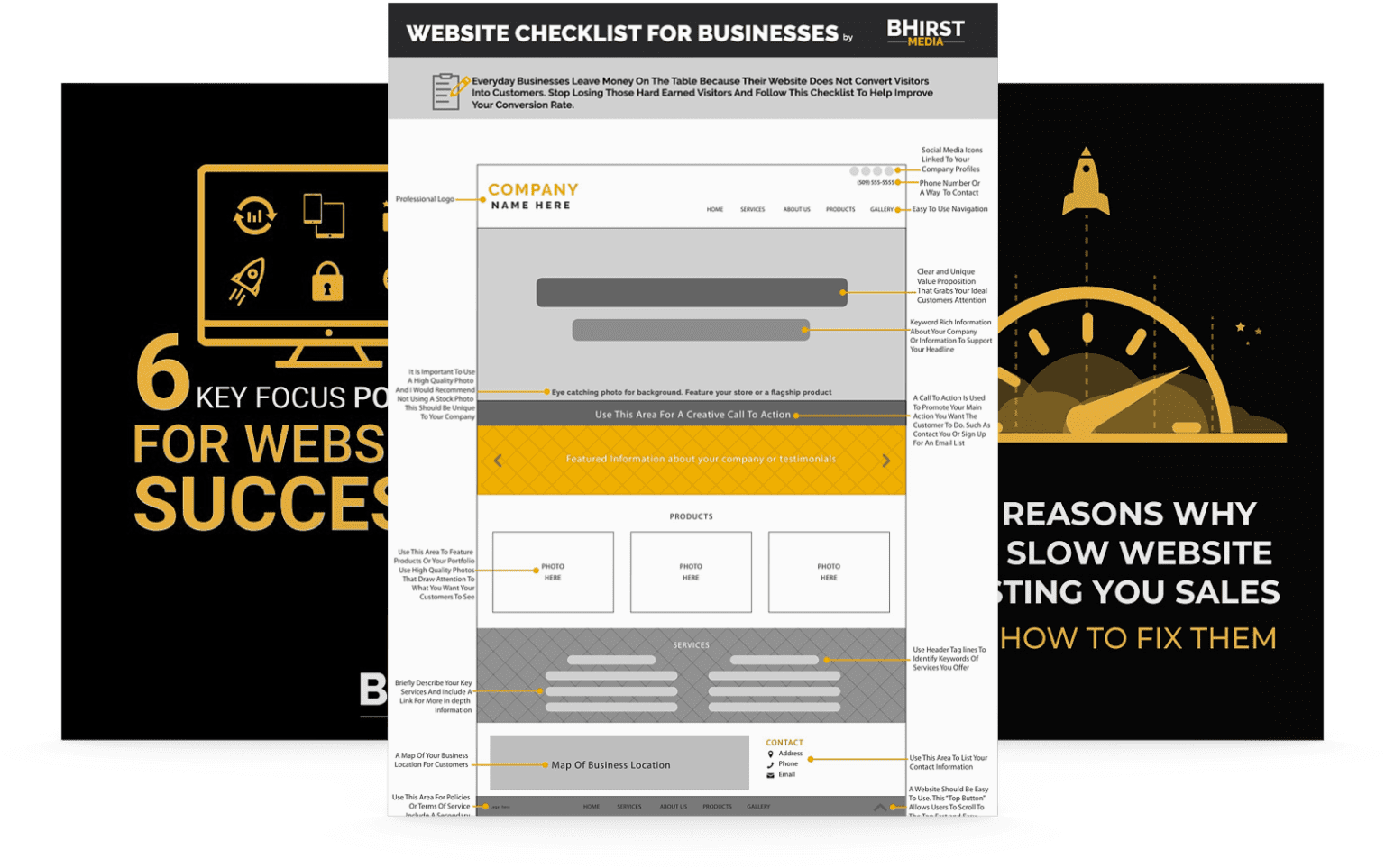
To effectively reduce page load time in mobile-first web design, developers can implement several techniques aimed at optimizing performance. Minimizing file sizes through image compression and choosing efficient file formats, such as WebP, enhances loading speed without sacrificing quality. Additionally, leveraging browser caching can store static assets, reducing the need for repeated downloads and significantly improving user experience on mobile devices. By focusing on these strategies, developers can create a faster, more responsive mobile interface that engages users and encourages retention.
Implementing efficient mobile caching strategies is essential for accelerating loading times and enhancing user experience on mobile-first websites. By utilizing browser caching, developers can store static resources like images, CSS, and JavaScript files, allowing repeat visitors to access content quickly without reloading heavy assets. This leads to significant reductions in load times and a smoother browsing experience, ultimately increasing user retention and satisfaction on mobile devices.
Minimizing code and resources for mobile is essential for optimizing performance and ensuring a seamless user experience. Developers should focus on reducing file sizes by eliminating unnecessary code, such as excessive comments or unused CSS styles, which can slow down loading times. Furthermore, utilizing techniques like code minification and combining multiple scripts can significantly decrease the number of HTTP requests, resulting in faster page loads and improved user engagement on mobile platforms.
Best practices for mobile-friendly forms focus on simplicity and efficiency to enhance the user experience on mobile devices. Developers should minimize the number of fields required for submission, making forms concise and easy to fill out. Implementing features like autofill and clear error messages also supports users, ensuring a seamless process that reduces frustration during data entry:
Testing performance across mobile devices is crucial for ensuring a seamless user experience in mobile-first web design. Developers should utilize various tools and methodologies, such as Google PageSpeed Insights or Lighthouse, to assess load times and responsiveness on different devices and screen sizes. By identifying bottlenecks and optimizing performance for the most commonly used mobile devices, businesses can enhance engagement and retention, ultimately leading to improved satisfaction and higher conversion rates.
Mobile performance matters. As speed improves, attention turns to the next challenge: scaling up for desktop users.

To effectively scale up from mobile to desktop design, it is essential to utilize progressive enhancement, allowing features to evolve based on device capabilities. Employing media queries ensures that designs adapt smoothly to various screen sizes, while maintaining consistency across different viewports enhances user experience. Addressing cross-browser compatibility and adapting designs based on user feedback further strengthens the overall web strategy, ensuring that all users enjoy a seamless interaction regardless of their device.
Utilizing progressive enhancement in design is essential for creating versatile web experiences that scale smoothly from mobile to desktop. This approach allows developers to build a solid foundation for their websites by prioritizing essential features for mobile devices while progressively adding enhancements for larger screens. For example, while a mobile user may only require basic functionality, desktop users can benefit from additional features like multi-column layouts and interactive elements, ensuring that all users receive an optimal experience tailored to their device’s capabilities.
Effective use of media queries is essential for adapting web designs as they scale from mobile to desktop. By implementing CSS media queries, developers can specify styles that apply based on the device’s characteristics, such as screen width and resolution, ensuring an optimal viewing experience across different platforms. This approach allows for fluid layouts that adjust to various screen sizes, maintaining visual integrity and usability, which is critical for enhancing user engagement and satisfaction in a mobile-first web design strategy.
Ensuring consistency across different viewports is essential for delivering a seamless user experience in mobile-first web design. Developers should adopt fluid layouts and flexible images to guarantee that content adapts effectively, regardless of the device used. By testing designs on various screen sizes and adjusting elements like typography and navigation, businesses can provide an intuitive interface that meets users’ expectations and enhances overall satisfaction, ultimately leading to increased engagement and retention.
Addressing cross-browser compatibility is a critical aspect of scaling mobile-first design to desktop. Effective web developers must ensure that their websites function consistently across different browsers, such as Chrome, Firefox, and Safari. This involves testing and optimizing code to prevent discrepancies in layout, functionality, and performance, which can detract from the user experience. Utilizing tools like BrowserStack or CrossBrowserTesting can facilitate efficient testing, helping to identify and resolve issues early in the development process:
Adapting designs based on user feedback is essential for enhancing the transition from mobile to desktop in web development. By actively gathering and analyzing user insights, developers can identify specific pain points and preferences that inform design decisions. For example, if users express difficulty with navigation on mobile, adjustments can be made to ensure a seamless experience when transitioning to a larger screen, ultimately improving engagement and satisfaction across all devices.
As the journey from mobile to desktop concludes, new challenges arise on the horizon. The future demands adaptation and careful tuning to stay ahead.

Emerging mobile technologies continually shape mobile-first web design strategies. Keeping pace with these innovations is vital for maintaining user engagement. The following sections will explore the role of AI and machine learning in enhancing mobile user experiences, prepare for voice and gesture-based navigation, outline continuous improvement strategies, and provide valuable resources to stay updated in mobile-first design.
These insights aim to equip developers and businesses with actionable knowledge, ensuring they remain competitive in an evolving digital landscape.
Staying updated with emerging mobile technologies is crucial for web developers committed to mastering mobile-first web design. Technologies such as Progressive Web Apps (PWAs), 5G connectivity, and artificial intelligence can significantly enhance user experiences and engagement. For example, implementing PWAs allows sites to load quickly and provide offline functionality, addressing user needs for speed and accessibility in mobile environments.
The integration of artificial intelligence (AI) and machine learning into mobile user experience (UX) is reshaping how developers approach mobile-first web design. These technologies enable personalized experiences by analyzing user behavior and preferences, allowing for real-time content adjustments tailored to individual needs. For instance, e-commerce platforms can leverage AI-driven recommendations to suggest products based on past interactions, enhancing user engagement and satisfaction while driving conversions. In this rapidly evolving landscape, staying informed about AI advancements will empower developers to create adaptable and user-centric mobile experiences.
Preparing for voice and gesture-based navigation is essential for modern mobile-first web design, as user interactions increasingly shift towards these intuitive methods. Developers must consider how to integrate voice commands and gesture controls into their applications, ensuring that navigation remains seamless and user-friendly. For example, incorporating swipe gestures for scrolling or using voice-activated features allows users to engage with content without traditional tap interactions, ultimately enhancing accessibility and user satisfaction.
To ensure ongoing success in mobile-first web design, developers must implement a cycle of continuous improvement that involves regular updates based on user feedback and performance analytics. By monitoring user interactions and site metrics, teams can identify pain points and areas needing enhancement, allowing for data-driven adjustments. Implementing iterative testing and updates enables developers to refine user interfaces and experiences consistently, which directly contributes to increased engagement and satisfaction over time.
Staying updated in mobile-first design requires accessing the right resources. Developers and designers should regularly explore reputable websites, blogs, and online communities focused on mobile web standards and innovations. Subscribing to industry newsletters or enrolling in online courses can also provide valuable insights and timely updates on best practices, tools, and emerging trends in mobile-first design.
Mastering mobile-first web design is essential for ensuring optimal user experiences in today’s mobile-centric environment. By prioritizing essential content, simplifying navigation, and optimizing performance, developers can effectively engage users and improve search rankings. Implementing continuous improvement strategies allows businesses to adapt to emerging technologies and user behaviors, enhancing overall satisfaction and retention. Embracing this approach not only positions developers for success but also establishes a competitive edge in the digital landscape.