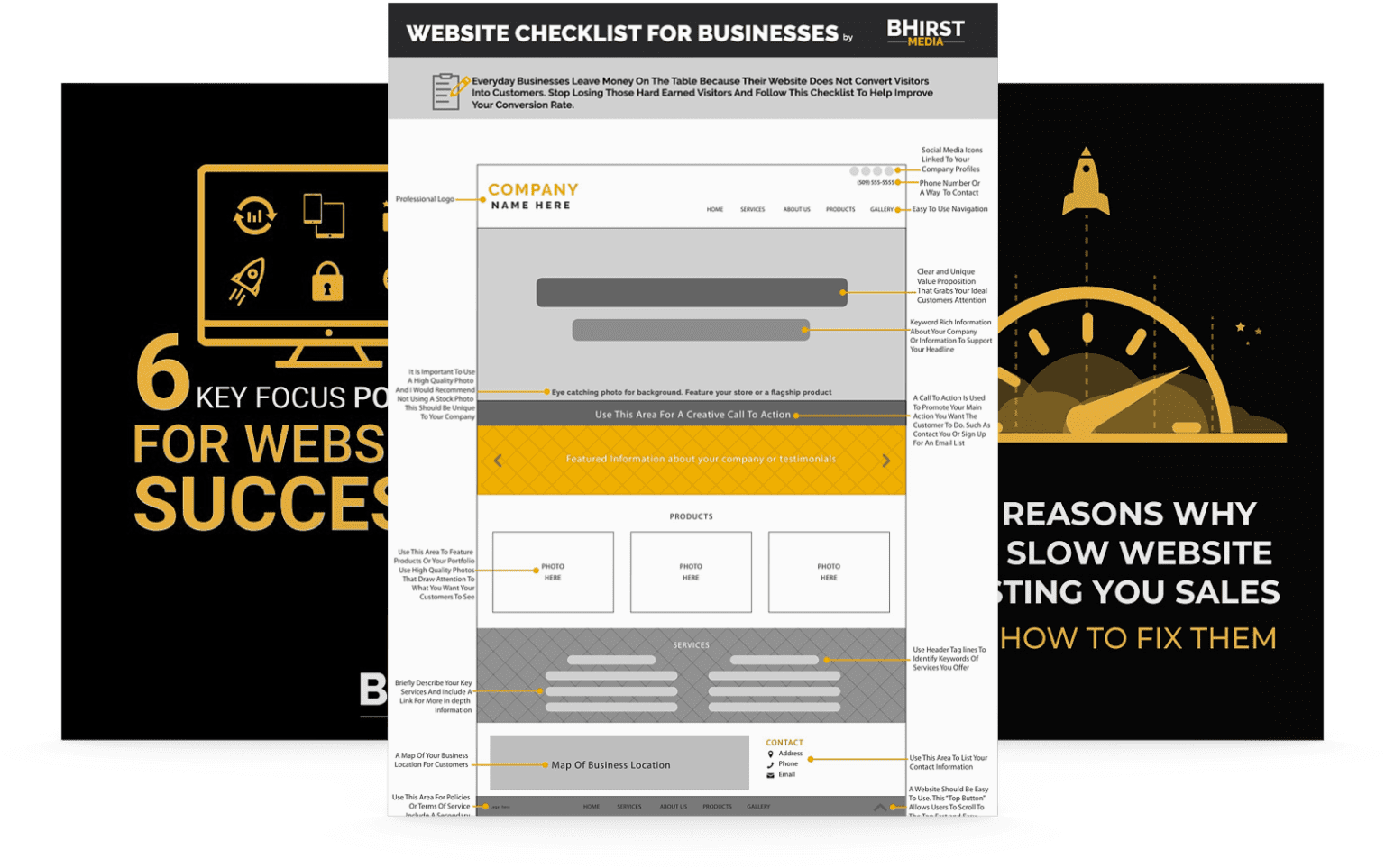404 errors can frustrate users, harm SEO, and lead to lost revenue. By understanding their causes and implementing practical solutions, you can maintain a positive user experience and safeguard your website’s traffic and sales. Below are the essential insights to help you address and prevent 404 errors effectively.
Effectively managing 404 errors isn’t just about technical fixes; it’s about preserving the user journey, protecting your SEO, and creating a seamless website experience that fosters growth. In the following sections, we’ll explore the methods, tools, and strategies you can use to keep your website error-free and optimized for consistent growth across diverse online environments.
A single 404 error can deter a prospective buyer, tarnish your website’s reputation, and impact your revenue. While often overlooked, these errors can pose significant threats to your website’s overall success.
In today’s online business landscape, every visitor counts. Understanding the implications of 404 errors and mastering their prevention and management is crucial. It’s not just about fixing broken links; it’s about safeguarding your website, ensuring a seamless user journey, and maintaining robust SEO performance.
Let’s explore the actionable steps you can take to identify, address, and prevent 404 errors, ensuring your website traffic and sales remain consistently positive.
Encountering a page that doesn’t exist while browsing the web results in an HTTP 404 error. This error message, commonly displayed as “404 Page Not Found,” indicates that the server couldn’t locate the requested page on your website. Beyond inconvenience, these errors significantly affect search engine optimization (SEO) and overall user experience. Unaddressed 404 errors can lead to drops in search rankings, as search engines perceive non-existent pages as detrimental, thereby reducing site credibility.
The impact of 404 errors spans beyond search engine results. For website owners, these errors represent lost engagement and potential revenue. Each 404 error is akin to a potential customer finding a locked door. This frustration can decrease user satisfaction, increase bounce rates, and lower conversion chances. In essence, neglecting 404 error fixes means losing traffic, which can harm organic traffic and sales. This effect is consistent across various sectors, whether it’s an e-commerce site losing a potential sale or a healthcare provider losing a potential patient inquiry.
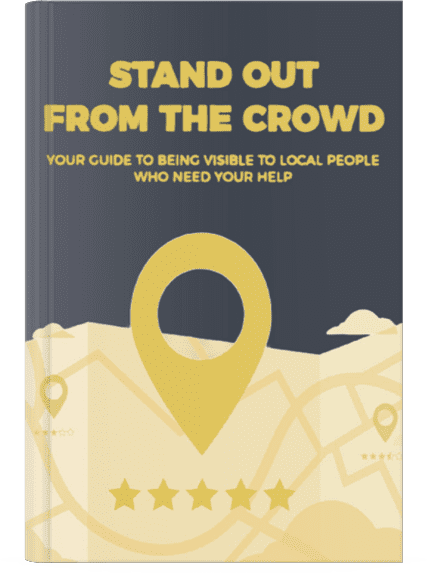
The first step in resolving issues related to missing pages involves effective detection. Here are methods to identify 404 errors:
Before using these methods, ensure your website is correctly configured to report 404 errors. This involves setting up appropriate error pages and understanding how your server handles them. If the server isn’t configured to relay these issues, detection becomes significantly harder. Complement these methods by manually browsing your website as a user, checking for broken links or incorrect URLs leading to 404 pages.
Addressing 404 errors on your website is a strategic move with clear SEO and user experience benefits, not just a matter of tidiness. From an SEO perspective, fixing 404 errors is critical because search engines like Google prioritize sites with working links and relevant content. 404 page not found errors can lead to de-indexing of pages or the entire site from search results, which can drastically reduce your online visibility. This is particularly crucial for businesses that depend on search engine rankings to drive traffic and sales. Beyond SEO, consider the impact on users.
When users encounter a “404 Page Not Found” error, their trust in your website diminishes, leading to a poor user experience, especially when trying to access essential content like a sales page or FAQ section. Users perceive your site as broken or outdated if errors persist. Moreover, from a business standpoint, users leaving your site due to 404 errors mean losing potential data on user behavior and preferences, which is crucial for targeted marketing and improving your offerings. This loss of data can affect various sectors, from e-commerce optimizing product recommendations to healthcare providers improving patient engagement strategies.
Addressing 404 errors on your website requires a structured approach. Here’s how to tackle them:
For an SEO-optimized approach, consider:
Redirects enhance user experience by providing a graceful fallback when a page isn’t found, not just fixing 404 errors. For example, a retail site can redirect discontinued product pages to similar items, or an educational platform can redirect outdated course material to updated resources.
A well-designed 404 page can transform a potential negative experience into a positive one and offer a chance to engage users further.
Creating a custom 404 error page is about user retention, maintaining brand image, and potentially saving a session that could have been lost, not just aesthetics. A financial services site could use the 404 page to offer access to financial planning tools, while a healthcare provider could provide links to health resources or appointment scheduling.
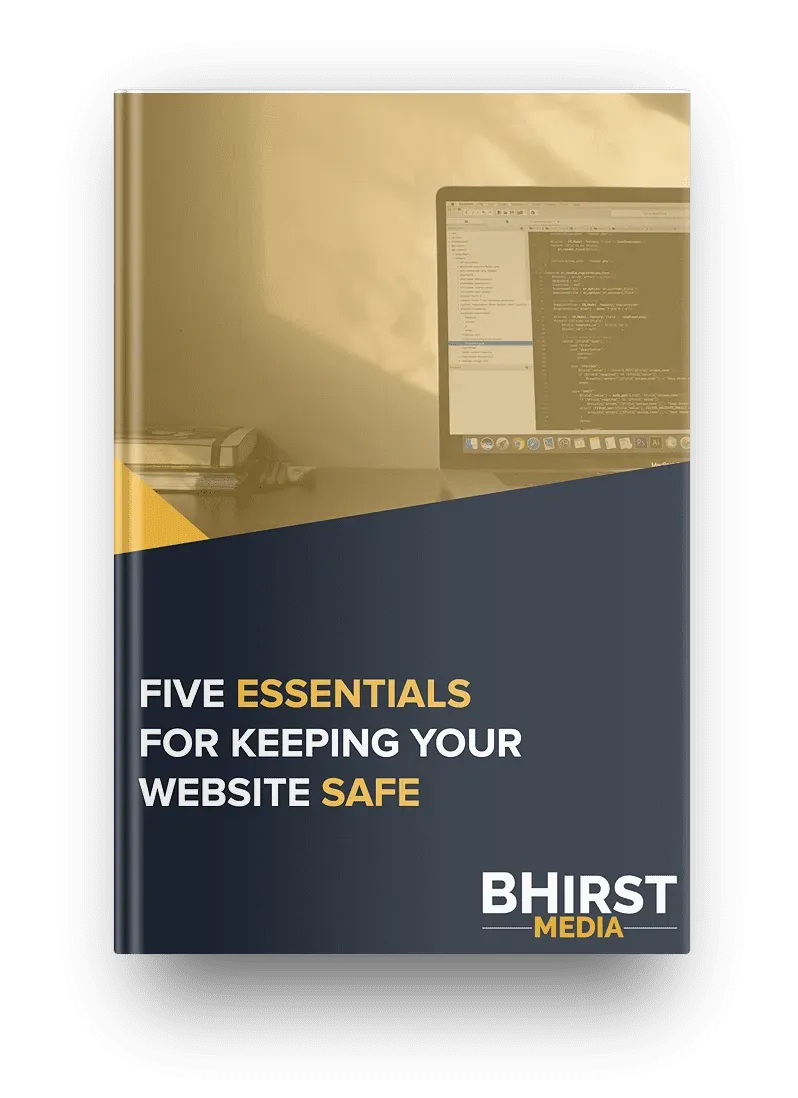
Fortunately, you can use several tools to effectively manage 404 errors:
Regularly monitoring and fixing 404 errors are proactive steps to save traffic and boost sales—a measurable outcome from systemic improvements. Whether in e-commerce, healthcare, or education, addressing these errors enhances user experience and protects SEO.
404 errors are inevitable but manageable. By staying vigilant, utilizing tools, implementing redirects, and designing effective custom pages, you can safeguard your website’s performance and maintain a seamless user experience. Addressing these errors ensures you’re not just meeting user expectations but exceeding them, while also boosting your site’s SEO and conversion potential.
Looking ahead, businesses that prioritize adaptability and data-driven strategies will thrive in an increasingly competitive digital landscape. Whether through cutting-edge technologies, customer-centric innovations, or operational agility, the next era of success will belong to those who can not just adapt—but anticipate change. The real question isn’t if you’ll address these issues—but how effectively you’ll leverage them to solidify a competitive edge and enhance overall customer satisfaction.