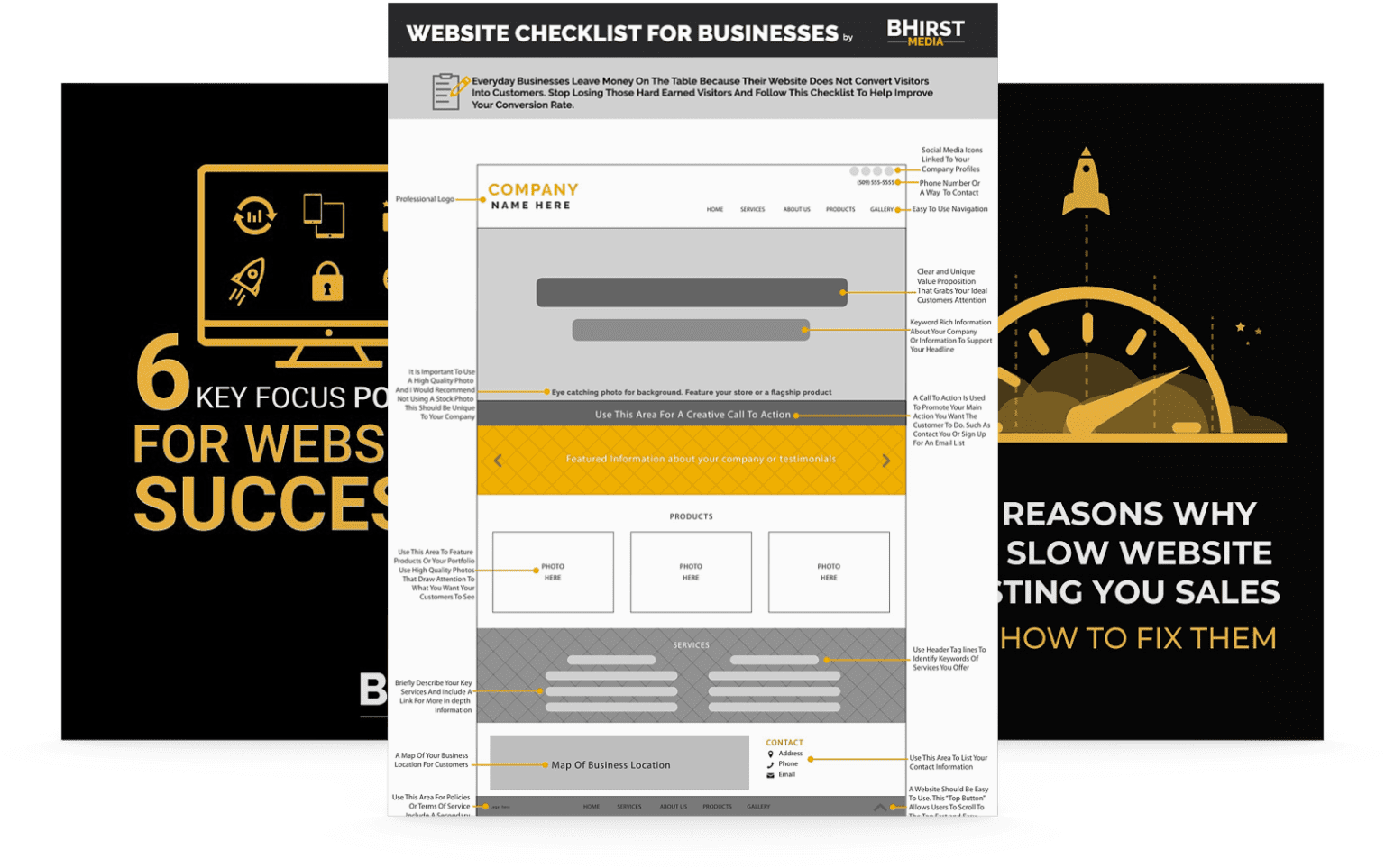Ever feel burdened by the need to remember countless passwords? A password manager efficiently secures and retrieves them, requiring just one master password from you. This guide demystifies password managers, advising how to choose one and detailing how they bolster your digital security—particularly focusing on 1Password’s distinctive features.
Password managers securely store and manage all user passwords under one encryption-protected master password, offering a convenient and safer alternative to remembering numerous complex passwords.
A strong master password is central to password security, and it should be lengthy, complex, and memorable, with suggestions including a mix of upper and lower case letters, numbers, and symbols.
Password managers support cross-platform integration, syncing passwords across devices and offering additional features such as secure password sharing, form autofill, and emergency access for improved security and convenience.

With the increasing number of passwords, remembering all of them can be a herculean task. This is where password managers come to the rescue. They offer a secure and convenient way to manage all your online accounts.
But what exactly are password managers and why should you consider using one?
As we navigate the digital era, the online platforms we access continue to grow in number. From social media to banking and shopping, every platform requires a password. Remembering all these passwords can be a daunting task. But, with a password manager, you only need to remember one password – the master password. This gives you secure access to all your passwords.
Simplifying your online life and enhancing security – that’s the power of a password manager, setting it apart from other password managers by offering a secure password vault.
Password managers work by securely storing all your passwords in an encrypted format, making it virtually impossible for hackers to access them. When you visit a website, the password manager uses autofill passwords to automatically fill in your login credentials. So, you don’t have to remember dozens of complex passwords.
All you need is your master password and you’re good to go.
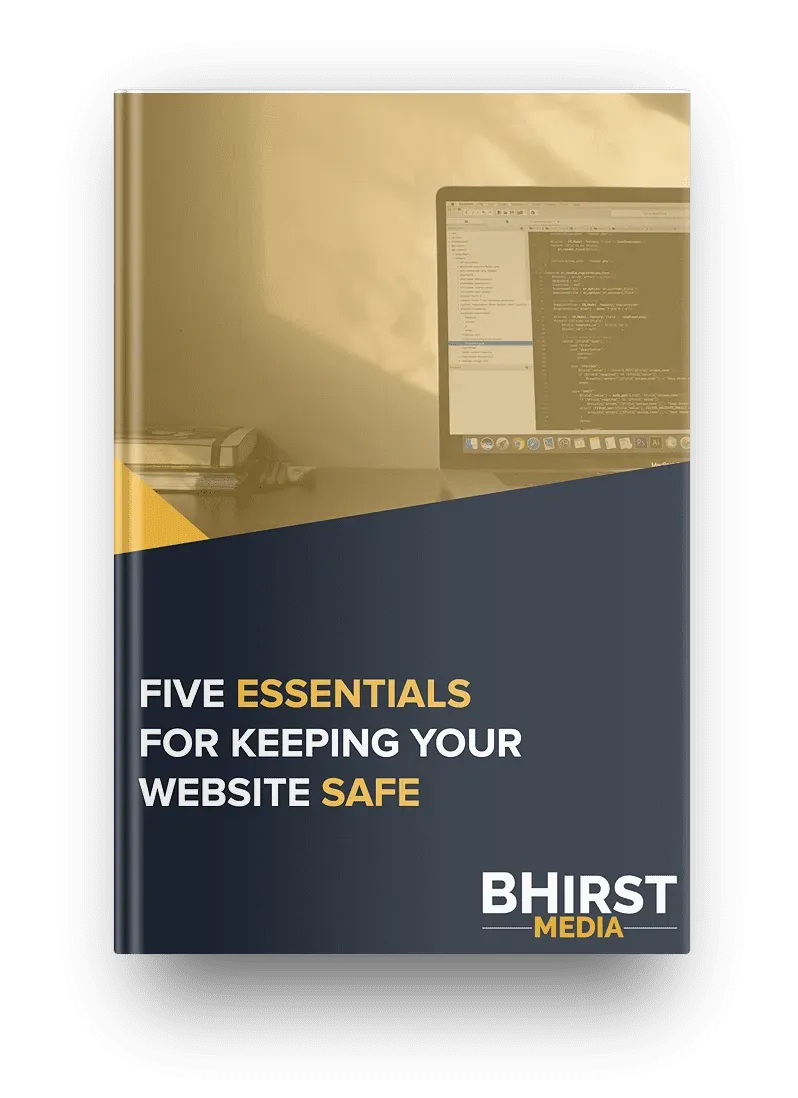
Having grasped the significance of password managers, the question arises – how to select the one that suits your needs? This depends on a number of factors including ease of use, pricing, and onboarding for new users. For instance, 1Password is renowned for its user-friendly interface and reasonable pricing, making it a perfect choice for many.

Your master password is the key to your digital kingdom. It’s the single password that grants you access to all your online accounts. But creating a strong master password and remembering it can be a tricky task.
The question then becomes, how do you create an unbreakable master password? Time to explore.
Your master password is not just another password. It’s the key to your digital treasure chest. It encrypts and decrypts all the passwords stored in your password manager. This ensures that only you have access to your passwords.
Therefore, securing your master password, which acts as your secret key, is of utmost importance.
A strong master password should be at least 14 to 16 characters long, preferably 20 characters for enhanced security. It should include a combination of uppercase and lowercase letters, numbers, and symbols.
An effective strategy is to use a memorable passphrase that’s difficult to crack. For instance, “MyCatLovesTunaFish!” is a strong password that’s also easy to remember.

One of the key advantages of password managers is their ability to integrate across various devices and platforms. Whether you’re using a Windows PC, an Android phone, or an Apple device, a password manager ensures that all your passwords are at your fingertips.
Password managers offer the following benefits:
Synchronize your passwords across all your devices
Autofill your login credentials, saving you time and effort
Increase security by generating strong, unique passwords for each site
Store additional information, such as credit card details and secure notes, in an encrypted vault
Protect your data with advanced encryption algorithms
Using a password manager makes the login process quicker and more convenient, while also improving your online security.
Password managers not only store your saved passwords but also synchronize them across your devices. This means that any changes you make on one device will be reflected on all your other devices. So, if you update a password on your laptop, it will automatically be updated on your phone and tablet as well.
This ensures that you always have the most current existing passwords at your fingertips, no matter which device you’re using or if you have used the same password for multiple accounts.

Modern password managers offer a range of advanced features that go beyond basic password storage. Some of these features include:
Secure password sharing
Secure notes
Two-factor authentication
Auto-fill forms
Password generator
These features, including browser extensions and mobile apps, enhance your online security and convenience.
Beyond storing your passwords, password managers also offer features such as the ability to securely share passwords with others, and store secure notes and credit card details. This means that you can store all your sensitive information in one place, keeping it secure and easily accessible.
Furthermore, password managers facilitate secure password sharing. Whether you need to share a Netflix password with a friend or a Wi-Fi password with a guest, a password manager ensures that your passwords are shared securely and conveniently.
This means that you can share your secrets without worrying about them falling into the wrong hands.

What happens if you forget your master password? Or your password manager gets hacked? This is where emergency access and data breach protection come in. These features ensure that you can recover your accounts even in the worst-case scenarios.
The emergency access feature allows a trusted individual to access your password manager in case of an emergency. For instance, if you forget your master password, your trusted contact can help you regain access to your account.
This ensures that you never lose access to your accounts, no matter what happens.
Password managers also protect against data breaches. They monitor for compromised credentials, including compromised password instances, and notify you if your passwords have been exposed. This allows you to change your passwords immediately, preventing unauthorized access to your accounts.
So, even in the unfortunate event of a data breach, your accounts remain safe.
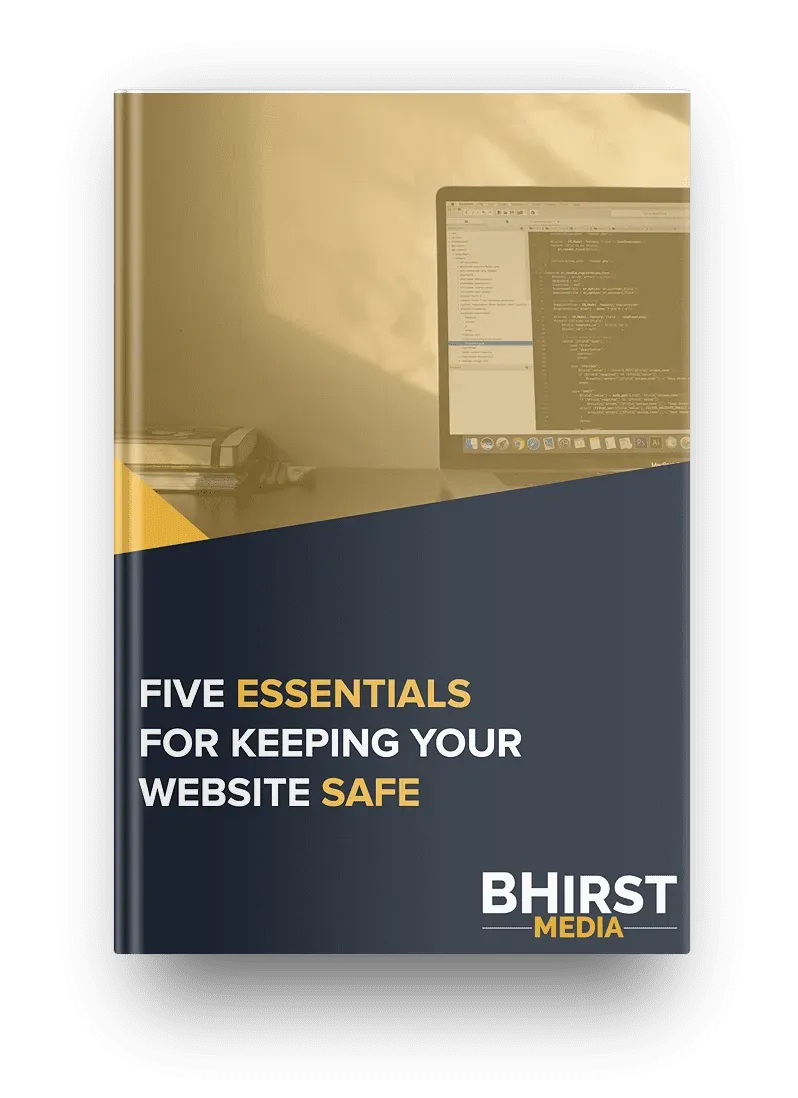
Personal password management goes beyond just remembering passwords. It involves organizing and securing all your online accounts. The question then is, how does a password manager assist with personal password management? Let’s explore.
A password manager can simplify your online identity by securely storing and managing all your passwords in one place. This means that you don’t have to remember dozens of complex passwords. All you need is your master password.
This not only makes your online life more convenient but also enhances your online security.
Better password hygiene involves creating strong, unique, and secure passwords for each of your online accounts and updating them regularly to avoid the risks associated with reused passwords. A password manager can help you achieve this by generating strong passwords for you and reminding you to update your passwords.
This ensures that your online accounts are always secured with strong passwords, enhancing your overall online security.
With the rise of digital platforms, even kids and grandparents are now online. This means that managing your family’s online security has become more important than ever.
Password managers offer family accounts that can help you manage and protect your family’s online security.
Password managers allow you to manage your family’s online security by creating and sharing strong, unique passwords for each family member’s account. This guarantees that your family’s online accounts maintain robust passwords, thereby augmenting their online security.
With kids spending more time online, it’s important to teach them about online security. A password manager can be a great tool to introduce kids to the concept of online security.
By using a password manager, kids can learn about the importance of using strong, unique passwords and how to manage their online accounts securely.
Whether you’re managing passwords for your personal accounts or a corporate team, password managers offer solutions for both. Let’s delve into the ways password managers can bolster security in both personal and business environments.
At work, managing multiple online accounts can be a challenge. A password manager can simplify this by securely storing all your work-related passwords in one place. This means that you can focus on your work, without worrying about remembering or typing in your passwords.
For businesses, password managers offer enterprise solutions for secure collaboration. These solutions allow businesses to manage and share passwords securely, enhancing overall corporate security.
Regardless of whether you’re a small business owner or a corporate executive, a password manager can significantly boost your business’s online security.
With a range of password managers available, why do I recommend 1Password? Let’s delve into the distinguishing features that set 1Password apart.
1Password offers robust security features, such as 256-bit AES encryption, that ensure your passwords are always secure. Plus, it supports two-factor authentication, adding an extra layer of security to your account.
1Password is also incredibly user-friendly. It integrates seamlessly across various devices and platforms, making it easy to manage all your passwords, no matter where you are.
Plus, its intuitive interface makes it easy to use, even for beginners.
Lastly, 1Password allows you to manage access for team members or family members. This means that you can ensure that your team or family has access to the passwords they need, while keeping your other passwords private.
In conclusion, password managers are essential tools for managing your online security. They securely store your passwords, generate strong passwords, and autofill your login credentials, making your online life more convenient and secure.
Among the various password managers available, I highly recommend 1Password for its robust security features, ease of use, and ability to manage access for team members or family. With 1Password, you can enhance your online security and simplify your online life.
1Password has suffered a security incident where hackers gained access to its Okta ID management tenant, but 1Password itself has never had a breach. It is important to use a password manager to protect yourself from security incidents.
1Password has a 14-day free trial with limited refunds and customer service is mainly self-help. Additionally, there’s a 1GB storage limit on individual and family accounts.
Yes, it is worth using 1Password, especially the Individual plan which is secure, cost-effective, and user-friendly. It offers great value compared to other basic password managers at $2.99 per month.
Yes, 1Password is secure as it uses end-to-end encryption to protect your data both at rest and in transit, utilizing AES 256-bit encryption to ensure only you have access to your information.
Password managers work by securely storing your passwords and autofilling your login credentials when you visit a website, providing a convenient and secure way to manage your passwords.