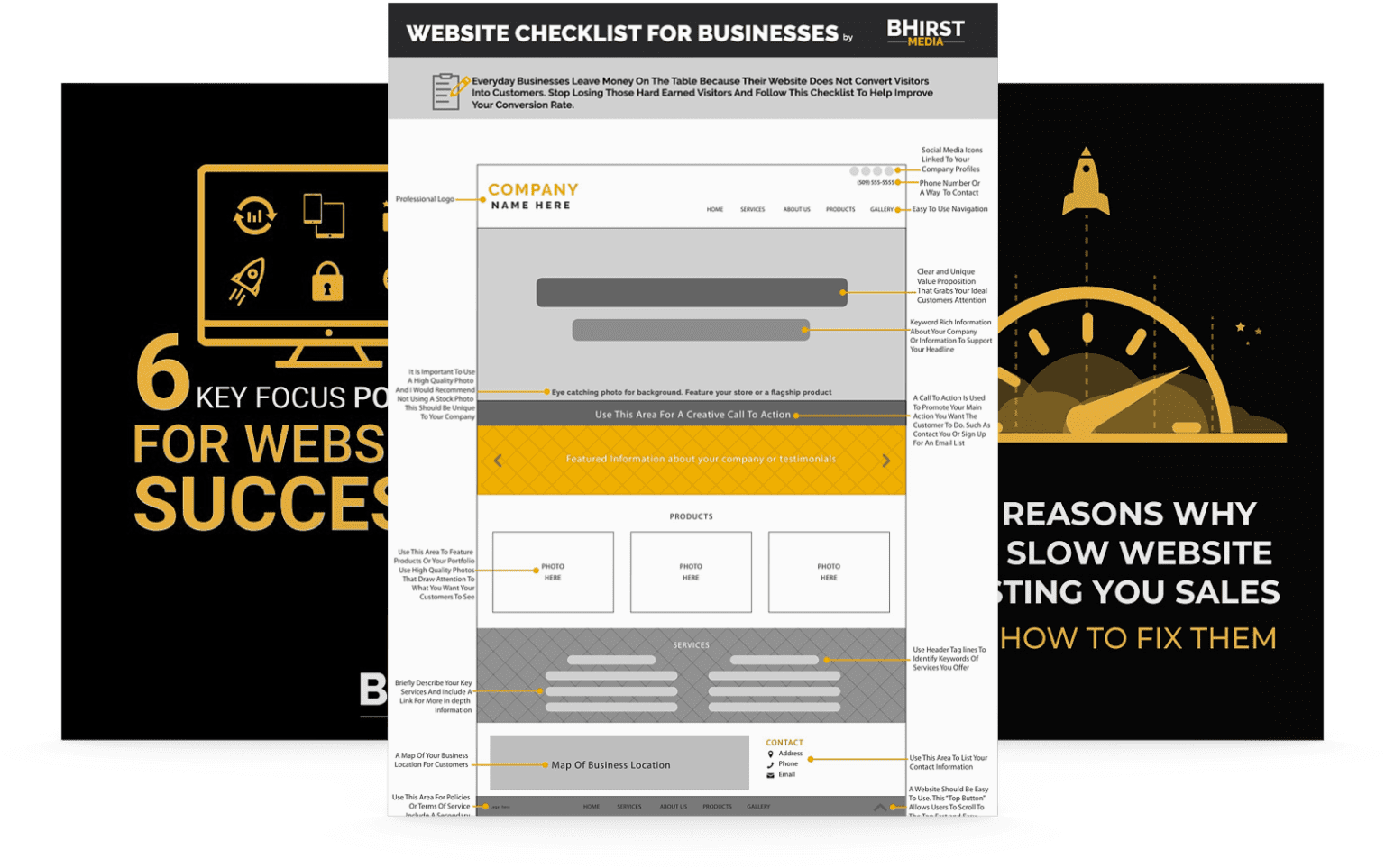A website disaster recovery plan is a critical element of safeguarding your business. It ensures continuity, minimizes downtime, and protects essential systems from unexpected disruptions. Below are the essential takeaways to help your business prepare effectively.
Effective disaster preparedness involves more than just technical solutions—it strengthens organizational resilience and reduces uncertainty during critical moments. In the sections ahead, we’ll delve deeper into crafting a robust recovery plan, tools for implementation, and key steps to future-proof your business against disasters.
Your website could be a single disaster away from crippling downtime.
A website disaster recovery plan isn’t just another item on your to-do list—it’s your business’s lifeline when unexpected disruptions occur. Whether it’s a cyberattack, a hardware malfunction, a natural disaster, or even human error, having a well-thought-out recovery strategy can mean the difference between a temporary setback and a catastrophic loss.
Let’s explore how to fortify your business with proactive strategies, ensuring you’re prepared, resilient, and quick to recover from any disaster. By understanding the critical elements of a robust website disaster recovery plan, you’ll shield your operations, minimize financial losses, and safeguard your reputation.
In today’s interconnected world, where digital operations are integral to business success, having a robust website disaster recovery plan is not just a suggestion—it’s a necessity. Disaster recovery isn’t just about reacting to an incident; it’s about foresight and proactive planning to mitigate risks and minimize impacts on businesses. Companies that invest in comprehensive disaster preparedness plans protect themselves from potential financial losses, ensure customer satisfaction, and maintain their competitive edge. From unforeseen hardware failures to cyber-attacks and natural catastrophes, the spectrum of reasons for implementing a recovery strategy is vast, yet often overlooked until disaster strikes.
Businesses face numerous challenges, from server downtimes to loss of critical data, which can lead to substantial financial repercussions. The rise of cloud computing and technologies like machine learning introduces new layers of complexity in managing these risks. Thus, understanding and implementing an effective website disaster recovery plan is tantamount to safeguarding business operations. This involves not only having a plan in place but also ensuring it’s updated and tested regularly to reflect the ever-evolving digital landscape and threats.
Consider, for example, how a hospital relies on its website for patient portals and appointment scheduling. A disaster recovery plan ensures that even during a regional power outage, these critical services remain accessible, preventing disruptions in patient care. Similarly, an e-commerce business needs a robust plan to handle peak season traffic and potential cyberattacks, ensuring uninterrupted sales and maintaining customer trust.
The phrase “data is king” has never been truer than in the context of a website disaster recovery plan. Data backup forms the backbone of any recovery strategy; without it, recovery becomes an uphill battle, often leading to loss of customer confidence and revenue. Regular backups ensure that in the event of data corruption, accidental deletion, or hardware failures, businesses can restore their operations swiftly, reducing downtime and maintaining business continuity. The psychological impact of having comprehensive backups is immense—it reduces the sense of uncertainty and fear, providing a safety net during times of crisis.
However, data backup alone isn’t sufficient. The method of backup, where backups are stored, and the ability to restore these backups in a timely and efficient manner are critical elements that define the robustness of a plan. Consider how a financial institution utilizes incremental backups to capture transaction data throughout the day, minimizing potential losses from system failures. Or how a marketing firm archives campaign performance data, ensuring compliance and enabling historical analysis.
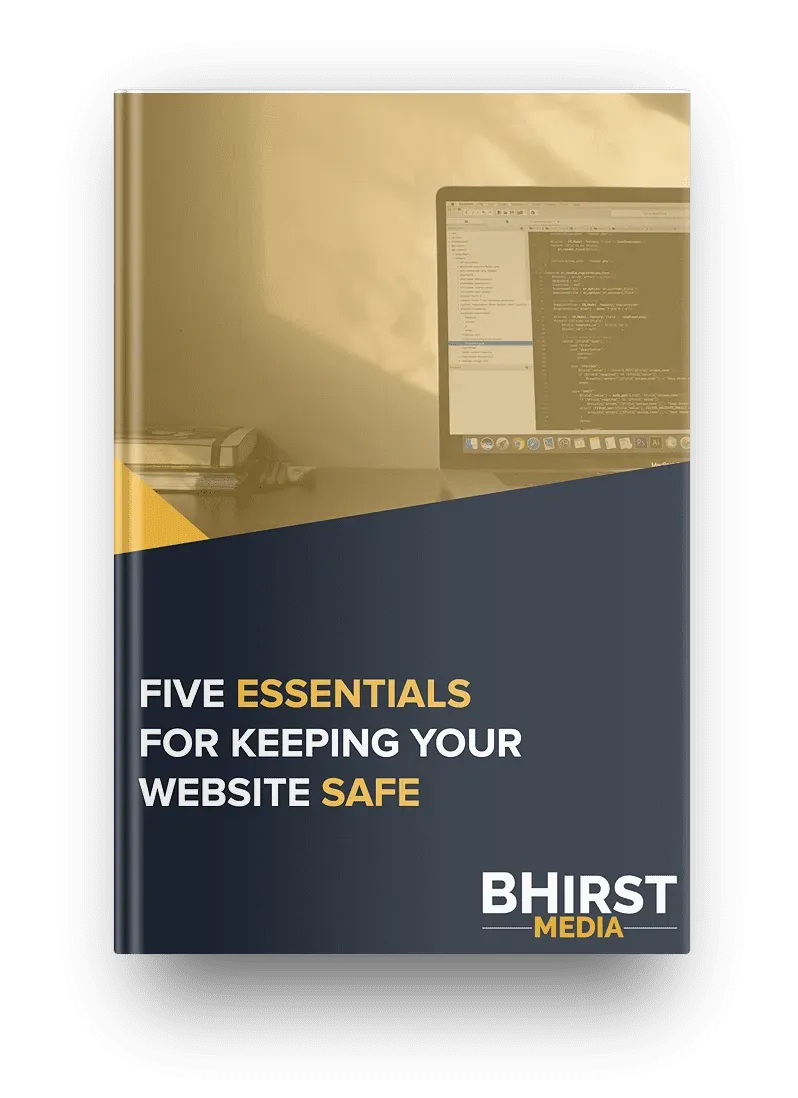
These data backup strategies aren’t limited to IT departments. Legal firms back up case files, educational institutions secure student records, and environmental agencies archive research data, all highlighting the universal need for robust data protection. Transitioning from understanding the crucial nature of backup to integrating these practices into your recovery plan will be our next focus.
A website disaster recovery plan isn’t a single-page document; it’s an intricate roadmap encompassing myriad steps and considerations. Identifying potential risks through comprehensive risk assessment is the first step. This involves evaluating threats from both natural and human-induced sources, such as hacking attempts or software malfunctions. Following risk assessment, the plan should outline backup strategies, define recovery time and point objectives, and describe communication protocols during a disaster.
For example, in 2018, Southwest Airlines’ data backup strategy saved them from a media spotlight. When a vendor’s mistake led to complete outage, their backups allowed for a quick recovery, preventing substantial loss of customer trust and potential revenue. Similarly, a healthcare provider might use a recovery plan to switch electronic health record systems to a backup server during a ransomware attack, maintaining patient care. A legal firm could activate its disaster recovery site to access case files and continue operations after a flood damages its primary office.
When incorporating the best practices into your website disaster recovery plan, understanding the current technological landscape is key.
In the context of marketing, automated backups ensure campaign data is preserved, enabling continuous optimization. For finance, retention policies ensure compliance with record-keeping regulations. In education, hybrid solutions allow institutions to manage sensitive student data on-premises while leveraging the cloud for scalable storage. These best practices are adaptable across industries to each organization’s risk profile and operational requirements.
A website disaster recovery plan is not an isolated entity; it’s part of a larger business continuity plan. Ensuring the plan addresses not only the technical aspects of website recovery but also the broader aspects of business continuity, like employee safety, managing financial operations, and maintaining customer trust, is essential.
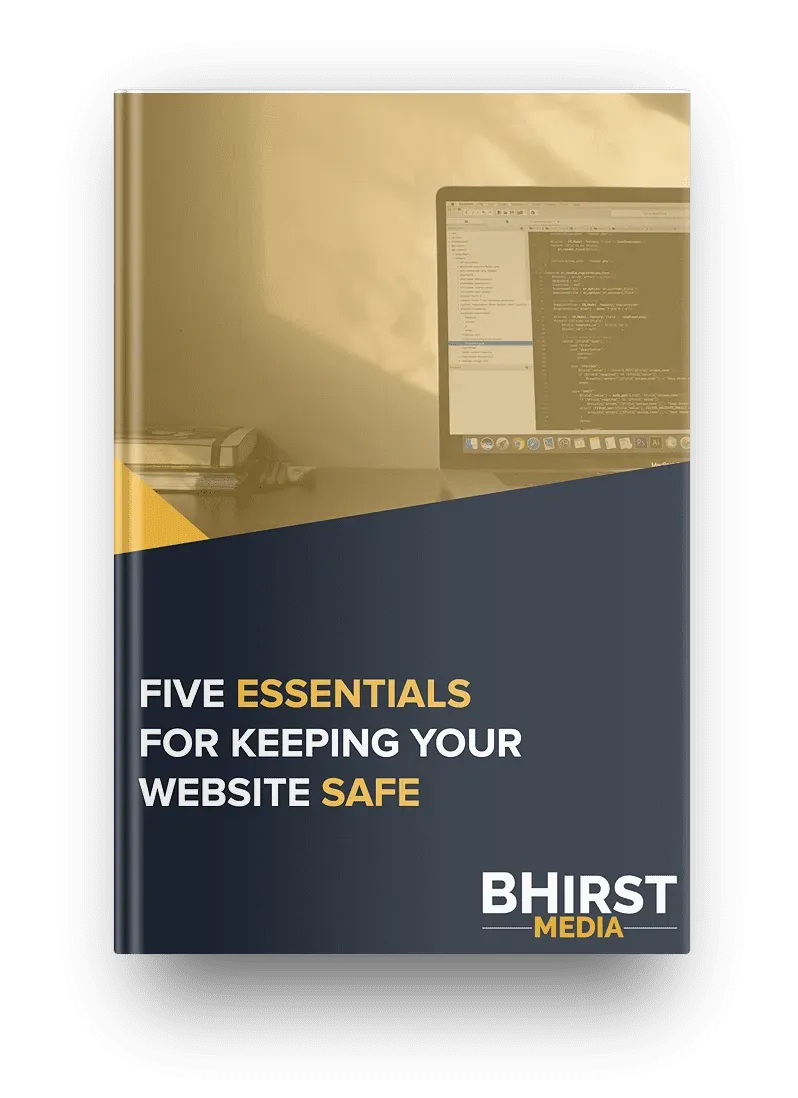
For instance, if a cyberattack shuts down a retailer’s website, the business continuity plan ensures that customer service can handle inquiries via phone, and the finance team has a plan for processing transactions offline. In a healthcare setting, if the website is a patient portal and is affected, the business continuity plan will outline how the organization will ensure patients can still receive necessary medical attention and communicate with healthcare professionals.
No website disaster recovery plan is complete without preparing the team to execute it effectively. Training and psychological preparation play a significant role in a team’s ability to respond in a crisis.
For example, regular phishing simulations can educate employees in a marketing department to recognize and report potential threats proactively, minimizing the risk of a successful cyberattack. In finance, testing disaster recovery protocols ensures that critical financial systems can be restored quickly, preventing disruptions to trading or payment processing. In a legal environment, regular training ensures that data related to sensitive legal cases are stored securely and can be accessed promptly during an emergency.
Proactively developing a website disaster recovery plan ensures business continuity, boosts resilience, and minimizes disruptions during a crisis. With robust preparation, streamlined protocols, and team empowerment, businesses not only recover faster but emerge stronger. Your plan is more than just an IT necessity—it’s a strategic advantage to your organization’s long-term success in an unpredictable world. Looking ahead, businesses that embrace adaptable strategies and data-driven decision-making will lead in an increasingly competitive landscape. Whether through emerging technologies, customer-first innovation, or operational agility, the next era of success will belong to those who can not just adapt—but anticipate change. The real question isn’t if you’ll adopt these advancements—but how effectively you’ll use them to gain a competitive edge.