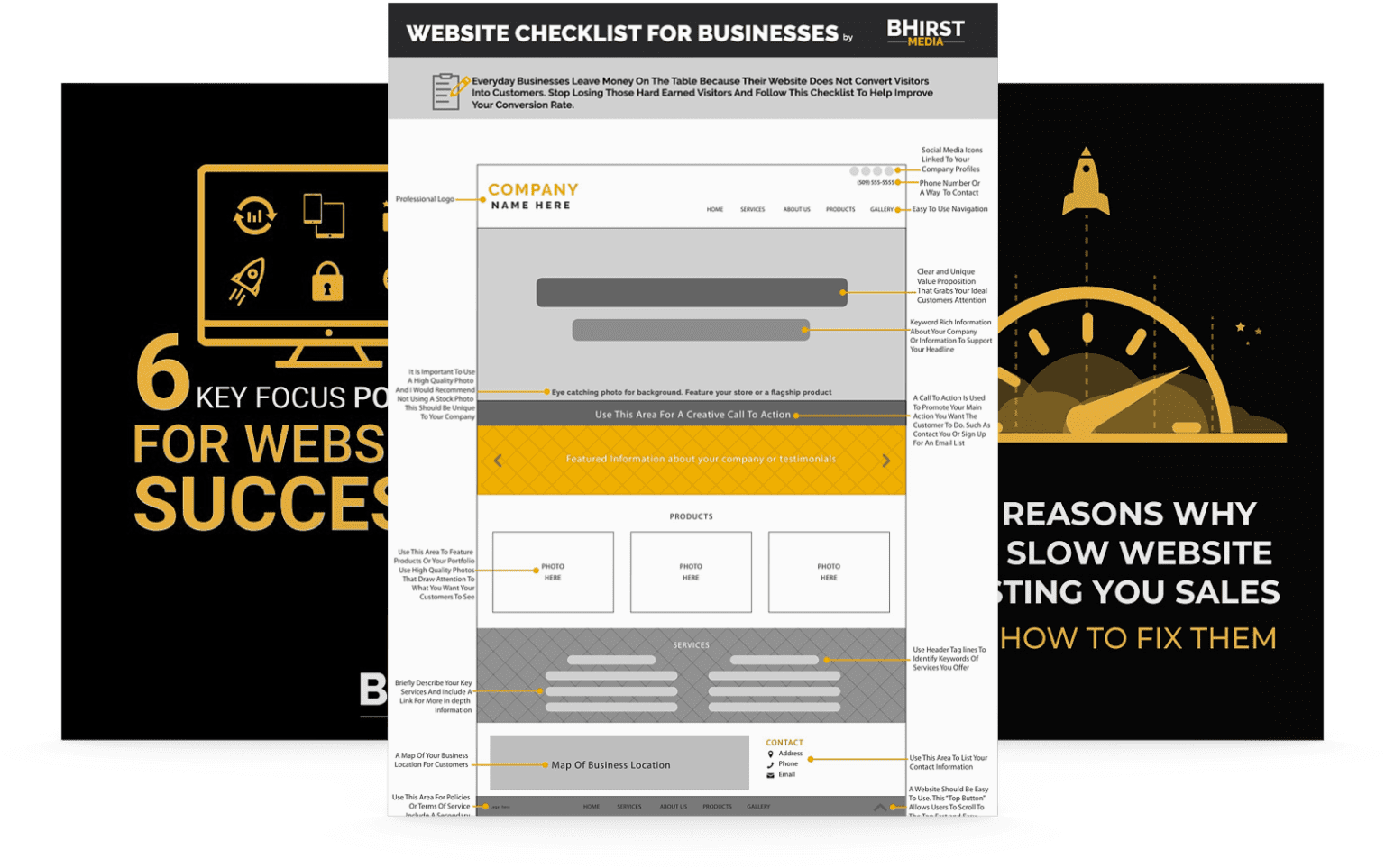Internet users want to access web pages quickly, but their ability to do so isn’t entirely on their terms. While we may blame the quality of our connections on things like insufficient website loading time, some responsibility falls on website design. If you fear your website is loading slowly, there are many potential solutions at your fingertips.
Slow-loading pages can cause users to search for what they want elsewhere. If you run a business, each person who abandons your website is a lost sale you could have made. Rather than leave it to chance, look for these problems and solve them to ensure your pages load quickly for every visitor.
When someone’s computer or mobile device visits a website, it downloads everything on that site to display it. Not surprisingly, image files can be deceptively large. Combine that with the number of images the average web page uses, and you’re looking at a potential cause of slow loading times.
You don’t need to abandon images entirely. Instead, optimize your images by using smaller file sizes and types. JPEG files are usually smaller than PNG and other image types. It would be best if you also looked at the size of the image file itself. An image that’s over 1MB can severely hamper load times. Using the optimal file type and size is the easiest way to speed up your website.
When it comes to web page design, more isn’t always better. Website development is continually evolving with new and updated tools, but they aren’t always necessary. Think of it this way: everything you add to your custom web design will cost bandwidth. The higher the cost, the longer it takes a page to load.
Plugins provide a variety of features that allow you to customize your web design in exciting ways. However, before you choose to add one: ask yourself these questions:
If you can’t answer each question with “yes,” it’s probably best not to install the plugin. Users don’t want additional features if those features hinder their ability to access your site.
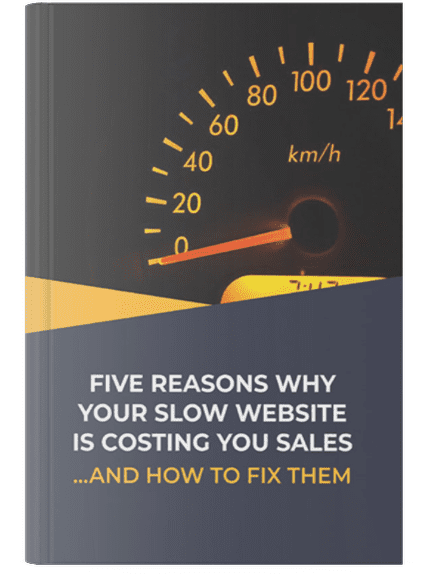
If you aren’t responsible for your website development, you may be unaware of how much code it takes to create even seemingly simple pages. HTML, JavaScript, and CSS are three of the most common languages used by website developers, but they are far from the only ones. Making changes, like removing or adding content, requires this code to be altered each time.
While both can lead to problems if not done correctly, adding code over time can cause pages to load slowly. That’s because every time a user accesses or interacts with a page, the code needs to execute. The more code there is to execute, the longer it will take the page to display.
To get the best website design possible, you should focus on elegant code or the practice of using the least amount of code to perform the functions you want. When it comes to website functionality, there is almost always more than one way to solve a problem, and the method using the least code will have less potential to create lag.
When you first start tinkering with web design and development, it’s tempting to use multimedia files to create a unique experience. While videos and audio can be powerful tools to grab and hold a visitor’s attention, you need to remember how computers operate when they visit a webpage: they have to load everything on it to display it.
Using multiple videos, images, and audio files on a page are considered poor web design practices for numerous reasons:
Minimize the number of media files each page has if you want to optimize speed.
Each file hosted on your webpage exists in one or more directories on your servers. During development, you need code to reference those files and place them where you want them to appear on your website. When someone visits your website, their device sends out requests to your server for their visiting page.
Let’s say, then, that you choose to remove a file from your page. You delete it from your directory but don’t remove references to it in your code. Even though it no longer exists, your code will still look for the item, making multiple requests each time someone loads the page before displaying an error. Each request takes time, and with numerous requests, it can take more time to show an error than to load the file.
Thankfully, the solution is simple: always edit your code when removing a file to reflect the changes, and regularly audit your code for potential problems.
Creating a custom website for your business may seem as easy as using Google.
When you search “create your website,” you’ll find results that include everything from a list of platforms to build on as well as courses available for those who want to do it all on their own.
But designing and maintaining a website for your business takes time, experience, coding expertise, and a creative eye.
At Bhirst Media, we have experience building websites for various clientele with a variety of different needs. We understand what it takes to build a website that looks good, is optimized for search engines, and is designed for lead generation.
You don’t have to try and do this alone — let us help. Check out our website design, development, and website care plans today.