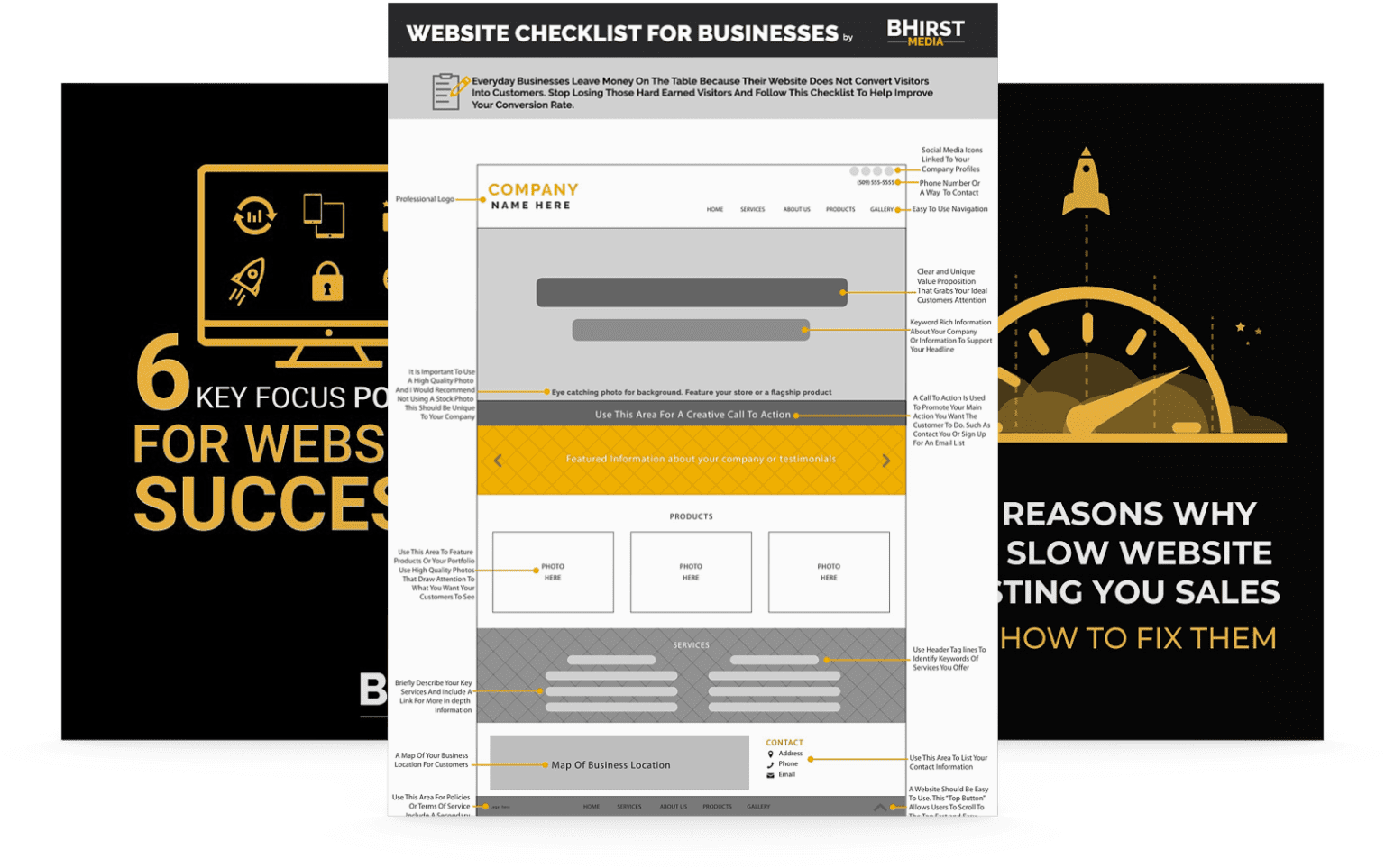Website carousels may seem like a visually appealing design choice, but their negative impact on user experience, conversions, and inclusivity often outweighs any perceived benefits. Here are the key takeaways explaining why businesses should avoid using sliders and embrace more effective alternatives:
Website carousels may appear trendy, but by prioritizing clarity, accessibility, and user-centric designs, businesses can achieve better engagement and conversion outcomes. Read on to discover actionable tips and alternative design strategies for creating more effective websites.
Website carousels, once hailed as a dynamic solution for showcasing content, may be secretly undermining your site’s performance. Consider this: a significant portion of users interact primarily with the first slide, with engagement dropping drastically from there. This impacts not only conversions, but also overall user experience and inclusivity.
Poorly designed carousels often lead to user confusion, distract from meaningful engagement, and routinely fail to meet accessibility requirements—ultimately alienating visitors and damaging your brand. These challenges extend across various sectors, from e-commerce and media to education and healthcare, where clear communication is paramount.
Let’s delve into the multifaceted downsides of website carousels, from hindering conversions to SEO challenges, and explore how businesses can enhance UX with alternative, more effective design strategies that prioritize user needs and accessibility.
Website carousels have long been a staple in modern web design, but their impact on user experience (UX) has increasingly come under scrutiny. Carousels, or sliders, are designed to display multiple pieces of content in a rotating manner, often to showcase promotions, features, or informational blocks. However, research indicates that they can negatively affect how users interact with a site. For instance, usability studies have shown that users tend to skip over carousels entirely, focusing instead on static content above or below the carousel. This is because the eye naturally seeks out content that appears stable and stationary, perceiving the moving elements as less relevant or even distracting.
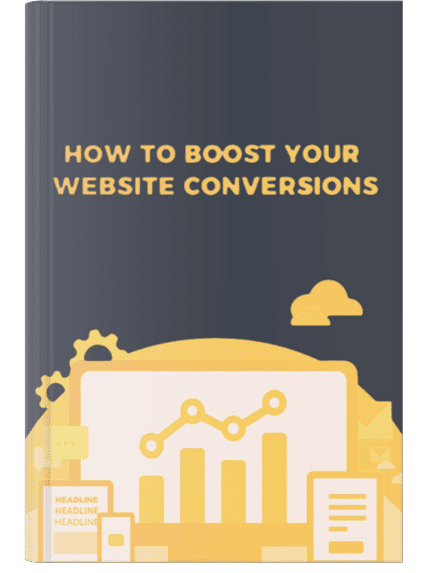
This behavior results in what’s known as “banner blindness,” where users ignore moving or auto-playing content, thinking it’s just another advertisement. A study by Nielsen Norman Group found that only 1% of carousels garnered more than 70% of clicks. Furthermore, when users do engage with a carousel, the interaction often stops after the first slide, with only a 1% click rate on subsequent slides. This inefficiency not only wastes precious digital real estate but also confuses users about what actions to take, leading to diminished user satisfaction. This holds true across industries, whether it’s e-commerce sites, educational platforms, or healthcare portals; a confusing user experience can lead to frustration and abandonment.
Beyond user experience, the impact of carousels extends to crucial business metrics like conversion rates. When potential customers are presented with too many options in a rapidly changing format, decision fatigue sets in. This phenomenon, where users feel overwhelmed by choices, often leads to lower engagement and reduced conversions.
Conversion expert Jared Spool has noted that each additional decision increases the likelihood that a user will decide not to decide.
In terms of conversions, carousels can lead companies to showcase too many different calls to action (CTAs), diluting the impact of any single message. A notable study by Content Marketing Institute showed that removing a homepage carousel resulted in an 87.3% increase in conversion rates overall. This was due, in part, to the simplification of the user journey, focusing user attention on a single, clear CTA. For comparison, Chico’s, a women’s apparel store, saw a 13% lift in conversion rates after ditching their homepage carousel for a featured banner. This principle applies universally; whether you’re selling products, promoting services, or disseminating information, clarity drives conversions. A streamlined, focused approach consistently outperforms cluttered, distracting designs.
The design of carousels can also pose significant accessibility problems, particularly for visually impaired users. According to WCAG guidelines, content should be able to be navigated using only a keyboard. However, many carousels do not allow users to cycle through slides using keyboard controls, effectively making them inaccessible.
Auto-scrolling carousels further this issue by not providing enough time for users to interact with the content before it disappears, violating accessibility standards regarding timing. For users reliant on screen readers, carousels can be particularly frustrating. Screen readers often read each slide within a carousel as a separate page or section, which can confuse users and disrupt the narrative flow. Additionally, if slides aren’t properly labeled, screen readers might fail to convey the carousel’s presence or its content accurately. This lack of accessibility isn’t just a design flaw; it’s a barrier that prevents a significant portion of the population from fully accessing and engaging with online content. In sectors like healthcare, legal services, and government, where information must be universally accessible, addressing these issues is not just good practice—it’s a necessity.

Turning to real-world scenarios, several companies have shifted away from carousels to improve their metrics, demonstrating a clear trend towards simpler, more effective designs. REI, a retail co-op known for its outdoor gear, replaced their homepage carousel with a singular, focused banner showcasing their key promotions. This redesign led to a 25% increase in conversion rates.
Another example is HomeDepot, which saw a 22% boost in their key metrics like bounce rates and page load speed after removing sliders. Similarly, HubSpot conducted a study on carousel effectiveness, finding that while the first slide received the most engagement, subsequent slides saw significantly reduced attention, further emphasizing the need for alternatives. These examples, spanning retail and marketing sectors, illustrate a consistent pattern: simplification and focus yield better results. This holds true across diverse fields, from educational platforms optimizing student engagement to financial institutions improving user access to critical information.
Numerous studies have underscored the ineffectiveness of carousels for user engagement and conversions. A study by Econsultancy revealed that the click-through rates (CTR) on carousels plummet beyond the first slide, from a 20% CTR on the first slide to less than 1% on subsequent slides. Similarly, Hotjar tracked user interaction with carousels and concluded that the primary content on the page draws more attention than the carousel. This data consistently shows that carousels fail to capture and maintain user interest effectively. In fields like healthcare, where conveying vital information quickly is critical, or in legal services, where clarity minimizes misunderstanding, the data reinforces the need for design choices that prioritize focus and direct engagement.
Given the drawbacks of carousels, what are more effective ways to present content? Here are several superior alternatives:
By ditching carousels, sites like Everlane or Target reflect clarity-focused layouts that lead to superior metrics, demonstrating a clear return on strategic design choices. Looking ahead, businesses that embrace adaptable strategies and data-driven design will lead in an increasingly competitive landscape.
Whether through simplifying navigation, ensuring accessibility for all users, or adopting user-centered design principles, the next era of success will belong to those who can not just adapt—but anticipate user needs. The real question isn’t whether you’ll move away from outdated carousels—but how effectively you’ll implement alternatives to gain a competitive edge and provide a superior user experience.