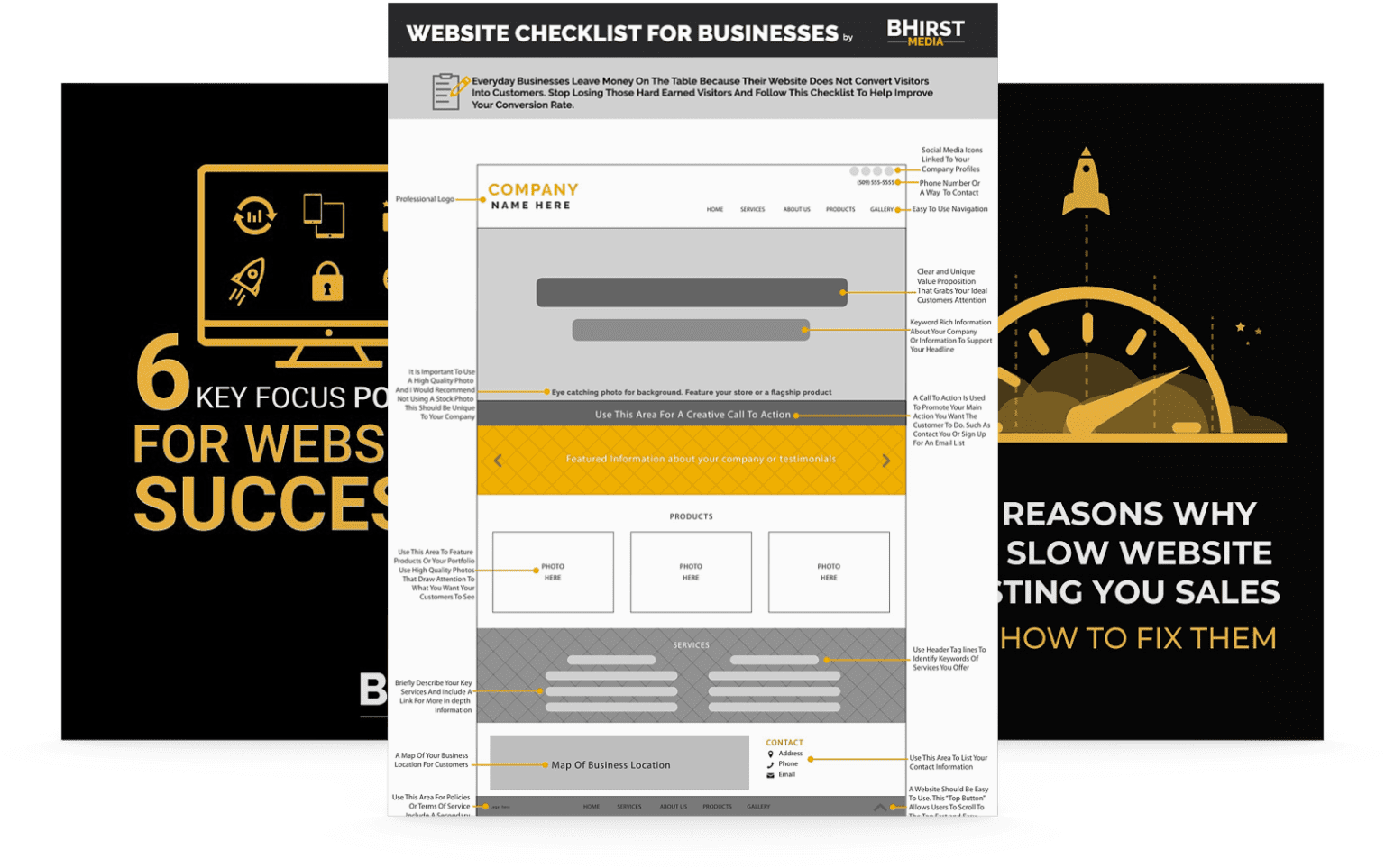“The internet is forever,” or so the popular saying goes. While it’s true that countless pages are backed-up, archived, or reproduced in some way, that doesn’t mean much when it comes to keeping your website online and functioning, especially if you’re a small business. Indeed, web pages can be finicky things, and without proper care, they may even stop working entirely.
But why do websites suddenly stop working? There are many reasons, both on your end and that of the user. Here are some of the most common website issues, causes and their solutions.
A critical step in website development is testing your website design on different popular browsers. Doing so ensures that your web page appears correctly with Chrome, Edge, Firefox, and any other browser you test with. While we may think of browsers as being essentially the same, each one works differently.
If you’re worried that your website isn’t working, try visiting it with different browsers. Incompatibility issues may load a page with errors or not at all. If one doesn’t load the page correctly, you should check with your web design and development team to address the issue.
When you’re testing browsers, make sure you’re using the latest version. Incompatibility issues could result from using outdated (and no longer supported) versions of these programs.
Web page design involves lots of code and the use of coding languages. With the right knowledge, complex code can create a unique custom web design. However, coding languages like HTML and JavaScript are updated over time, rendering parts of previous versions invalid. When this happens, it can sometimes prevent a website from loading entirely if it’s using outdated code.
Regularly auditing your code can keep you current and prevent many problems in the future. If your code is current, it will be less likely to cause loading issues. Audits are essential if you incorporate third-party code into your own. While using such code can significantly speed up the development process – they aren’t “one-and-done” solutions and should be updated as the relevant languages are updated.

Most people aren’t hosting websites on their own servers. Instead, they reduce costs by relying on hosting companies. Such companies make your website available to the public by providing you with server space. On top of this, many offer additional services to help you customize or optimize your page further.
When your hosting provider upgrades their software, it can disrupt your page until you adapt to the changes. Often, this means contacting customer service and describing the problem. However, in other instances, you might be able to solve things just by reconfiguring elements in your control panel, though doing this correctly requires technical knowledge only website developers typically possess.
One of the website services offered by hosting companies is a set amount of bandwidth. Essentially, having more bandwidth available allows your website to process more requests and handle more visitors at one time. If you exceeded your limit, however, your website may crash temporarily or go offline completely.
When this happens, you usually need to restore the site manually. Some services offer bandwidth protection that will protect your webpage when high amounts of traffic are detected. If you have this problem regularly, it could be a sign that you need to upgrade your bandwidth to accommodate the traffic levels.
Security technology is continuously improving, but those with ill intentions are constantly working to circumvent these changes. Hackers can gain access to your website in a myriad of ways, from accessing your password and logging in to your host account directly to exploiting vulnerabilities in code, plug-ins, and hosting software.
With enough dedication, a hacker will find a way to get past even the best website design and security measures, though dedicated website care plans will work hard to stay one step ahead.
Hacks can be obvious or subtle. Sometimes a hacker will alter what appears on your page or lock you out of your account. In other instances, they may not change your site’s appearance but will add malicious files to your directories. In either situation, you and your team can start the recovery process by changing your password (if you can’t, you can contact your hosting provider, and they’ll work with you to regain access).
Then, the most comprehensive way to repair the page itself is to delete all the files in your directory and replace them with recent backups. Your hosting provider may automatically create periodic backups, but you should do so manually as well, just in case.
Our team at BHirst Media provides more than unique custom web designs – we also offer comprehensive website care plans to keep your pages online and in optimal health. Contact us today and discover what we can do for you.