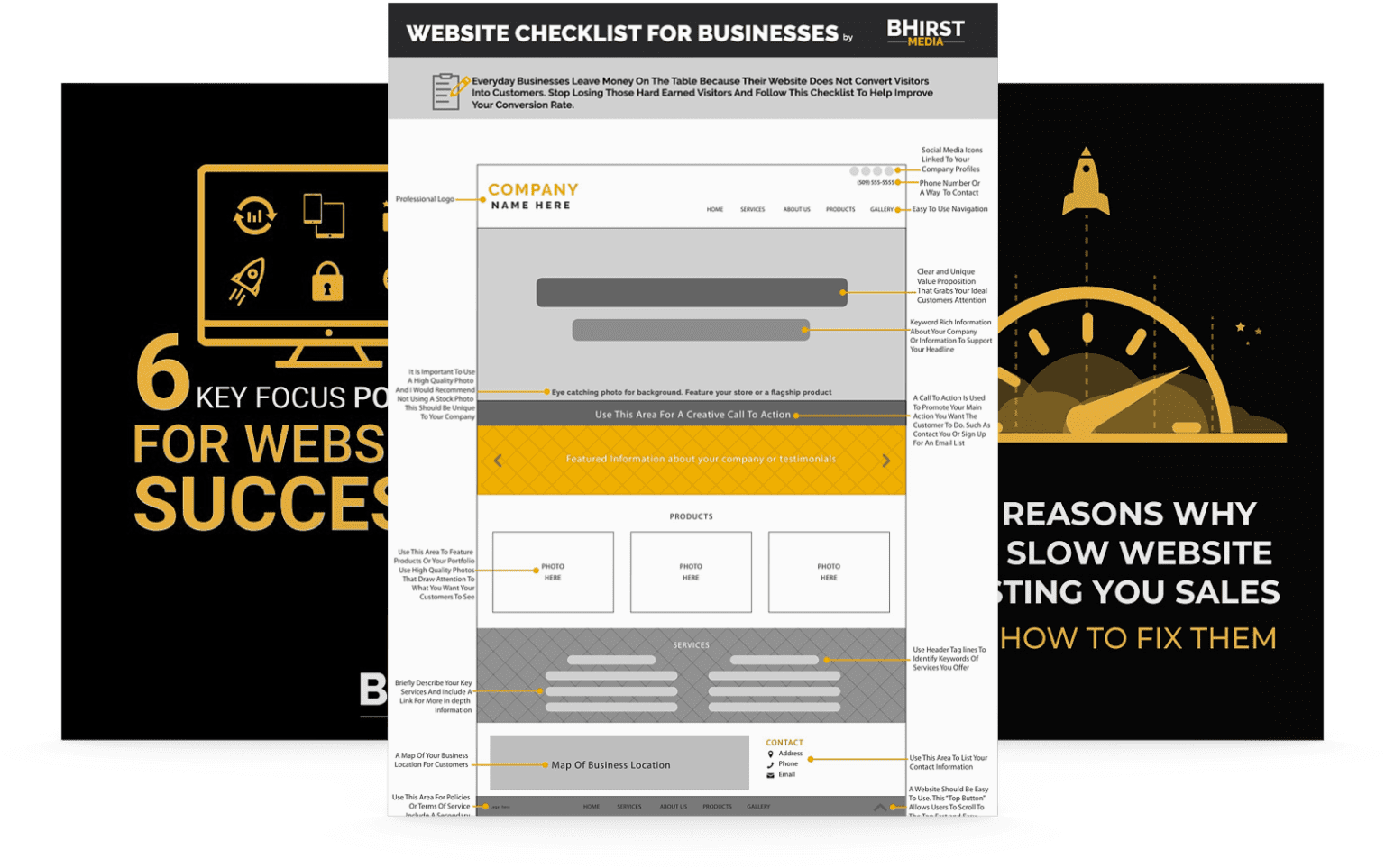Blog writing may feel hard, but it doesn’t have to be. There are tools that can help make it easier. These tools make sure your blog can be found by the right people, is interesting to read, and shares your message clearly.
Blogging is about using the right words, creating an interesting title, and making sure your writing is easy to read. Let’s look at how to improve your posts with these free three tools: WordStream Free Keyword Tool, CoSchedule Headline Analyzer, and Hemingway Editor.
Searching for the right keywords is the starting point for any campaign that’s focused on getting traffic from search engines, whether it’s paid or unpaid.
But many free tools used for keyword research don’t give complete results or are difficult to use. This is where WordStream’s Free Keyword Tool comes into the picture, making this process faster, easier, and more useful.
With the Free Keyword Tool, you don’t just get a list of related keywords. You also get important info like how many people are searching for that keyword (search volume) and how much it might cost to advertise for that keyword (estimated CPC). And all of this is free!
All you need to do is type in a keyword, pick your industry and country (if you want), and you’ll get a list of keywords that are similar, along with how often they’re searched on Google and Bing.
The tool allows you to filter your results based on the type of business you have. This means the results you get are very specific to your field.
For instance, if you enter the keyword “cars” and select “Arts & Entertainment” as your industry, you’ll get keywords like “cars movie” or “pixar cars”. But if you choose “Finance & Banking” for the same keyword, you’ll get results like “new car incentives” and “new car lease.”
You can also choose the geographical area for your keyword search. This feature makes it a great tool for both local and global campaigns. It’s not just for people doing paid search marketing – it’s also a big help for people doing SEO!
WordStream’s tool is also a great alternative to Google’s Keyword Planner, as it gives you precise search volumes, instead of a range. It even pulls in data from Bing, so you can get a wider range of keyword ideas.
This tool isn’t just about finding keywords – it’s also about analyzing them. So, if you want to understand which keywords are most relevant to your products and services, or if you want to analyze search volume trends, this tool has got you covered. It can even analyze your website to give you keyword ideas from your existing content!
In a nutshell, WordStream’s Free Keyword Tool is not just about finding keywords – it’s about finding the right keywords and giving you the tools to use them effectively in your SEO and SEM campaigns.

Making great blog titles can be a real head-scratcher. You need to squeeze in the right keywords, strike a positive or negative tone, and use strong words, all within about 60-70 characters. But no worries, we have a tool that makes this job a breeze. Say hello to the CoSchedule Headline Analyzer!
If you want a handy tool to make your blog titles better, the Headline Analyzer from CoSchedule is just the thing. This handy tool checks your title’s quality and figures out if it will get shared on social media, attract more readers, and improve your SEO ranking.
Why you need a good title…
Here’s something to think about: on average, for every person that reads the whole blog, five people will only read the title. So, when you make a great title, you’re making the most out of 80% of your effort, such as:
With the CoSchedule Headline Analyzer, you can make your blog titles more powerful with a whole host of recommendations, resources, and new ideas.
You can be confident knowing every title you make is set up to bring in the most readers, comments, and SEO rankings. What’s more, the Headline Studio lets you check up to 25 versions.
Are you trying to hook your readers? Every written piece, including blog posts, has a certain group of people it’s trying to reach.
These readers can handle different levels of complexity, but most folks prefer something as easy as what an 8th-grader would read in school. So, if you need a tool that can help you match this level of simplicity — and is also totally FREE — we’ve got just the thing for you.
Get set to turbocharge your writing skills with the Hemingway App, your new best friend for straightforward, strong writing.
Think of this app like your own personal writing coach, ready whenever you need it. It’s designed to point out long, confusing sentences and common mistakes, all using easy-to-understand colors.
See a yellow sentence? That’s your hint to make it shorter or break it up. Spot a red one? That’s a sign that your sentence is way too complex, to the point where your readers could lose track. Your job is to edit it until the red disappears.
Any words highlighted purple? These are chances for you to use simpler words. Just move your mouse over them to see a simpler choice.
And be on the lookout for blue — these are words and phrases that don’t add much to your sentence. Get rid of them and choose stronger, more effective words.
What about green? This is the app’s way of showing you sentences written in a passive voice. Your goal is to rewrite these in a more active, exciting way.
With the toolbar, changing your text to your liking is a piece of cake.
If you want to take the Hemingway App with you wherever you go, there’s a desktop version you can download. This lets you enjoy even more cool features. You can use it without needing an internet connection, save your finished work as PDFs, and even post straight to WordPress. All of this can be yours for a small fee.
So whether you’re editing an old piece or creating something brand new, the Hemingway App is your secret to making content your audience will love. Just copy and paste in what you’re currently working on to start improving it, or hit the Write button to start something totally new and exciting.
To wrap up, writing a good blog post is more than just writing down your ideas and sharing them. It’s about making your content match what your readers want and need. You need to grab their attention and share your message in a way that’s clear and interesting.
Luckily, we have tools like WordStream for finding the right words, CoSchedule for creating great titles, and Hemingway Editor for making your writing better overall. Use these tools to make your blog posts better and more interesting to your readers. After all, a great blog post is more than just words – it’s your chance to connect with your readers and make a difference.
But, if you’re too busy to devote time to blog writing or using these apps, we’re here to assist you with your content. Contact BHirst Media today, and let’s discuss how we can strategize your blog posts to boost your website traffic and repurpose them for your marketing efforts.