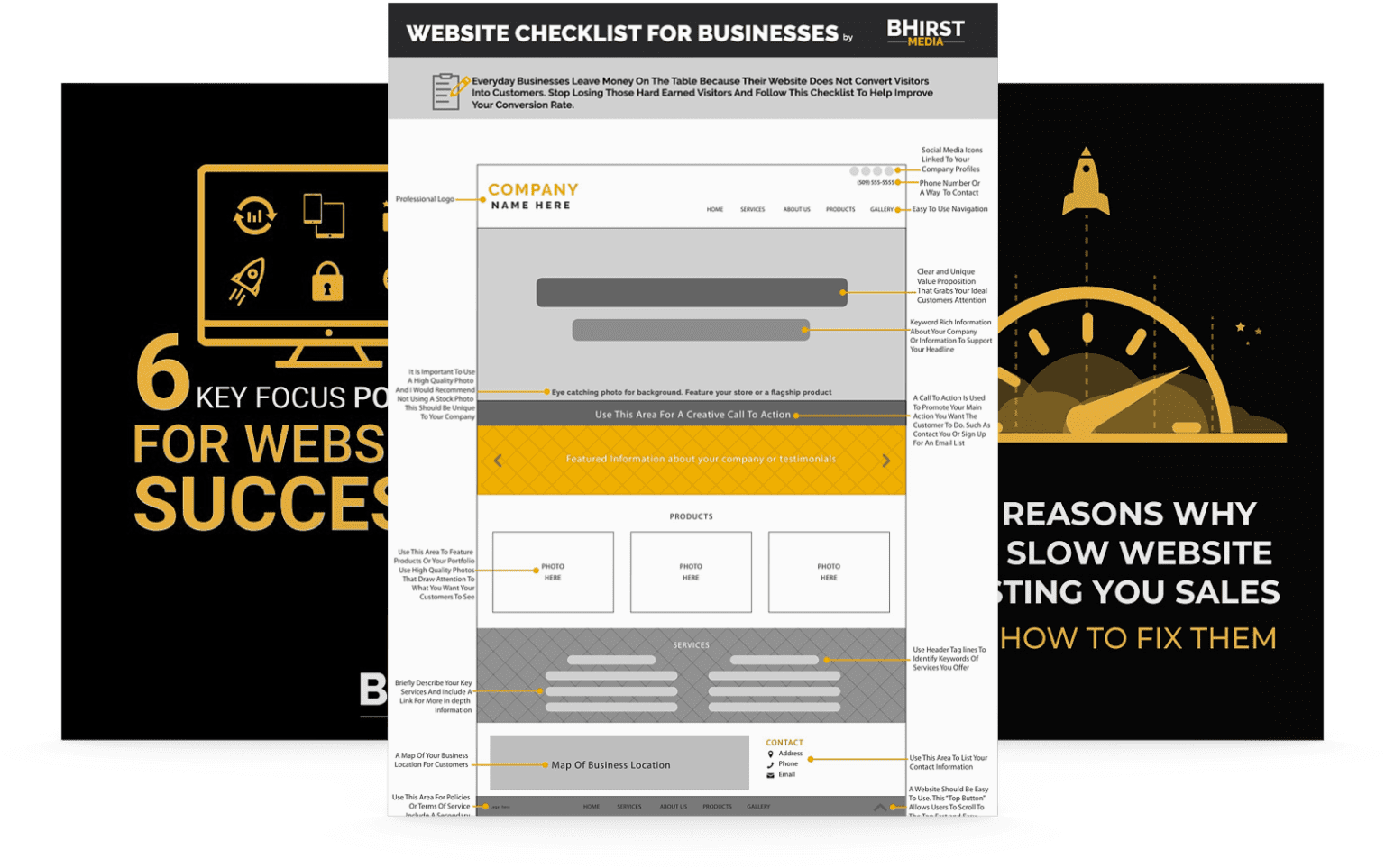Many people new to the open-source content management system ‘WordPress’ have yet to get their heads around just how ridiculously important regular backups are for their WP websites’ security. Creating backups can (and often does) help site owners avoid the mind-numbing pain of having their sites vanish off the face of the Internet… with no viable copy or backup. Let’s look at some ways to avoid this doomsday scenario!
Should your site’s server go down, everything that you have worked for will go with it. You will make no sales and you will get no visitors or signups to your website. In other words, you are out of business until you get the site back up again. And don’t make the mistake of thinking that this rarely happens. Servers do crash, and business websites (even big ones) do get hacked… and we can tell you, whenever that happens, it’s panic time for the site owner(s).
If there are no reliable backups to get your site back up as soon as possible, you are back at square one. Not a pleasant thought, is it?
Doesn’t my web hosting company do the backups automatically? Don’t make the mistake of thinking that your web host will have your back as far as WordPress backups go. While they say they do, the hosting company may or may not be doing regular backups. Why take that kind of chance?
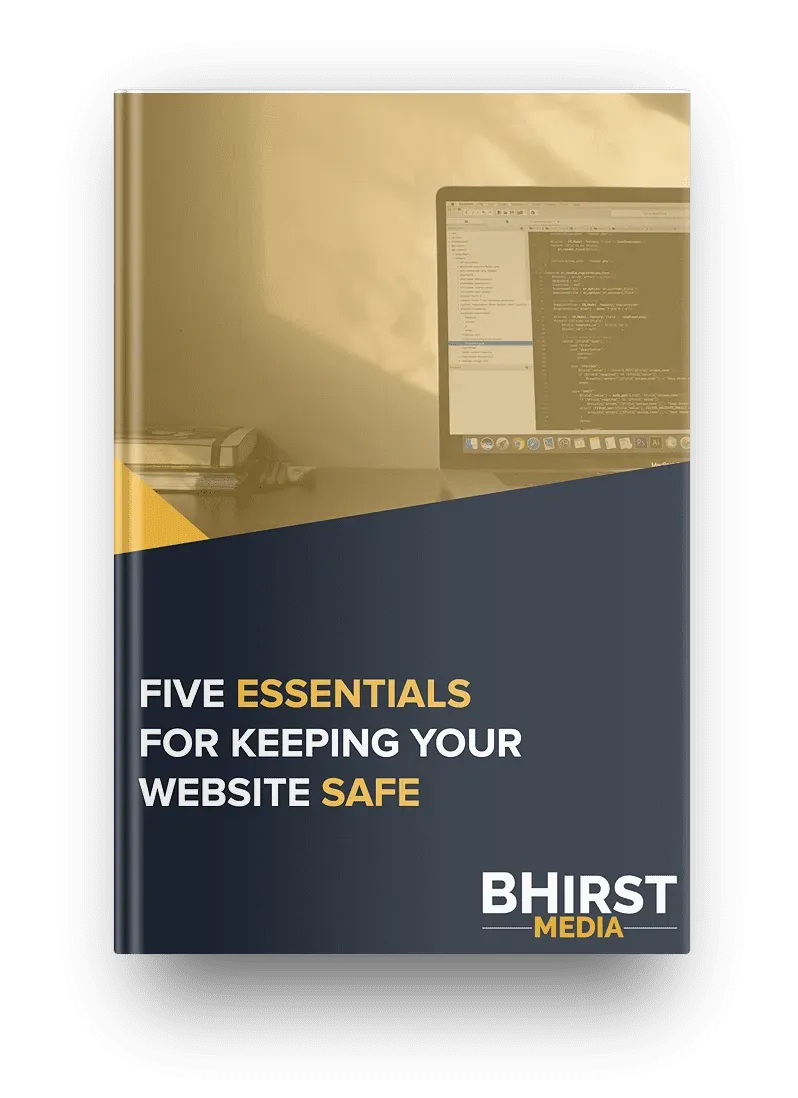
So, out of all the possible choices you can make, which one should you choose, and which one is right for you specifically right now?
The best way to ensure your WordPress security is through the use of a WordPress backup plug-in. This is a simple, reliable, and relatively inexpensive way to make sure your site is available to you in the event of a disaster. The plug-in should be regularly updated to stay current with the latest WordPress release, play nice with all your other plug-ins, and have WordPress cloning and restore capabilities. The ability to clone your site (in addition to regular backups) can be useful if you ever want to do an offline site redesign, among other things.
Don’t let a server crash or a hacker put all the work you have put into your WordPress site over the years be lost. Strive to make regular backups of your website, at least once per month, and have them sent to your email or offline storage of your choice. Happy backing up!